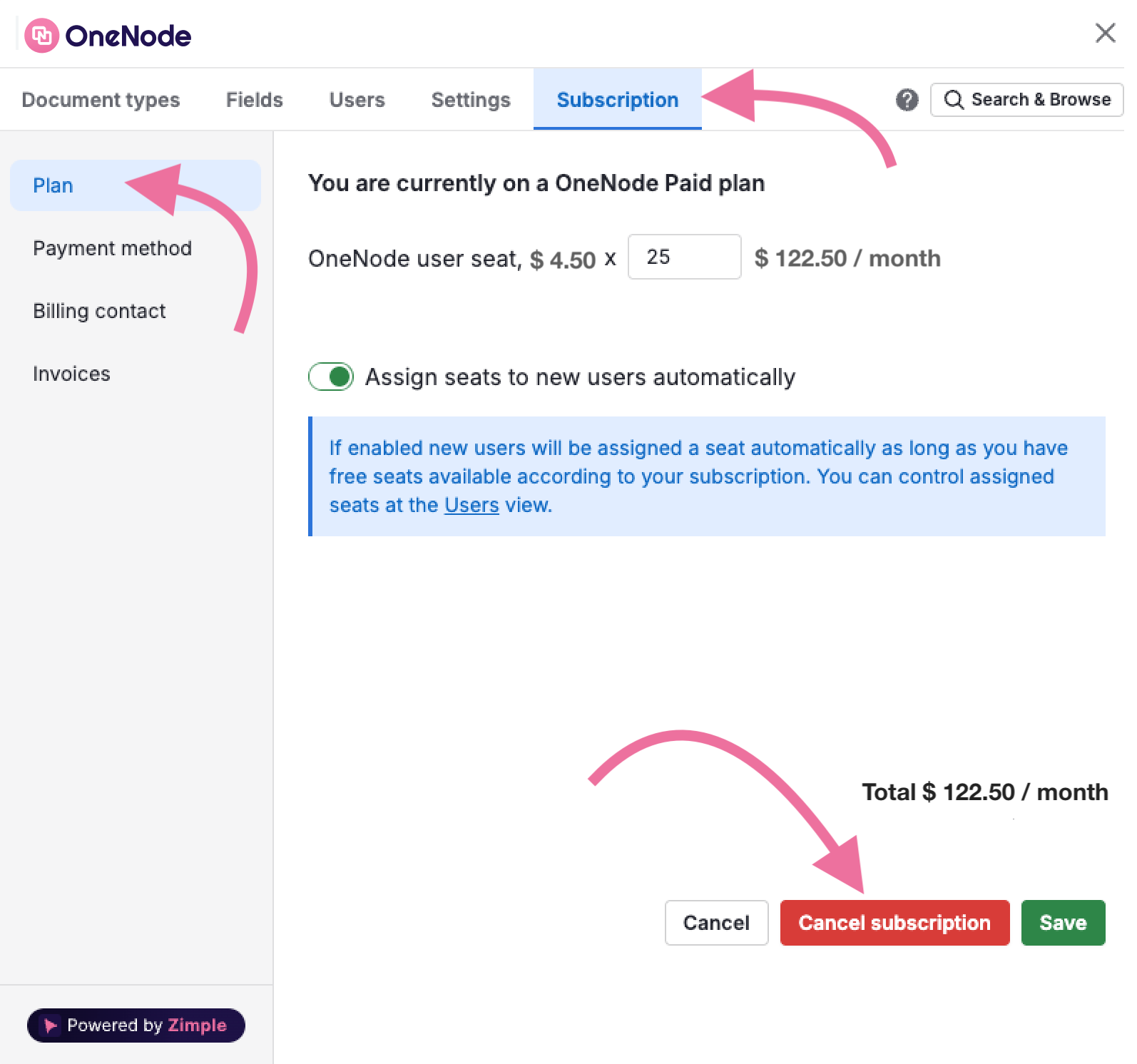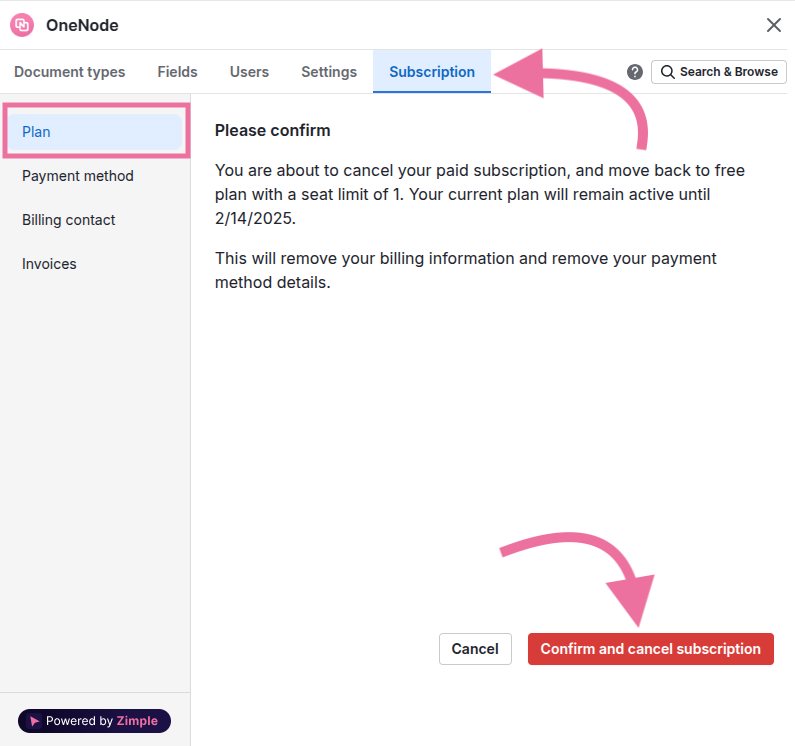6. Cancel subscription
If you wish to cancel OneNode's subscription you can do so by following these instructions.
However, we want to ensure that your decision to unsubscribe is not due to any missing details or features.
Before proceeding, we kindly ask you to share any questions or feedback by reaching out to us at support@theonenode.io
- On the Subscription tab, select Plan
- Click on "Cancel subscription"
3. Confirm that you would like to go ahead.
4. Users can continue using the application until the end of the current billing cycle. OneNode will remain visible but will no longer be functional afterward
5. Since single-user accounts are free, the admin user can remain as a single user without requiring a subscription. If you wish to uninstall the application, you can do so by following these instructions.