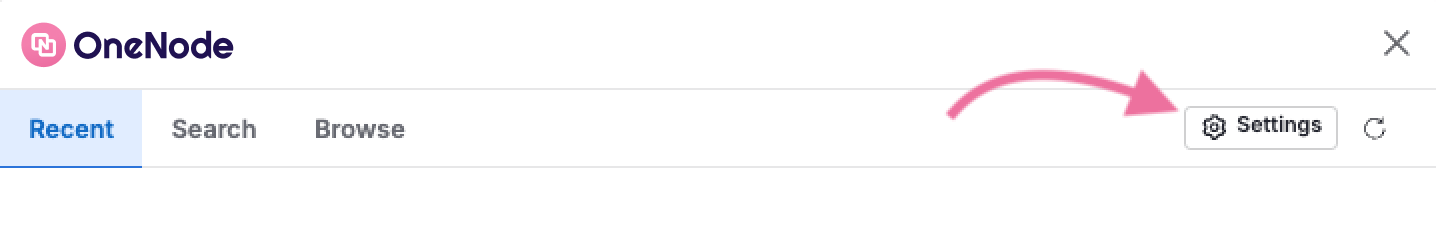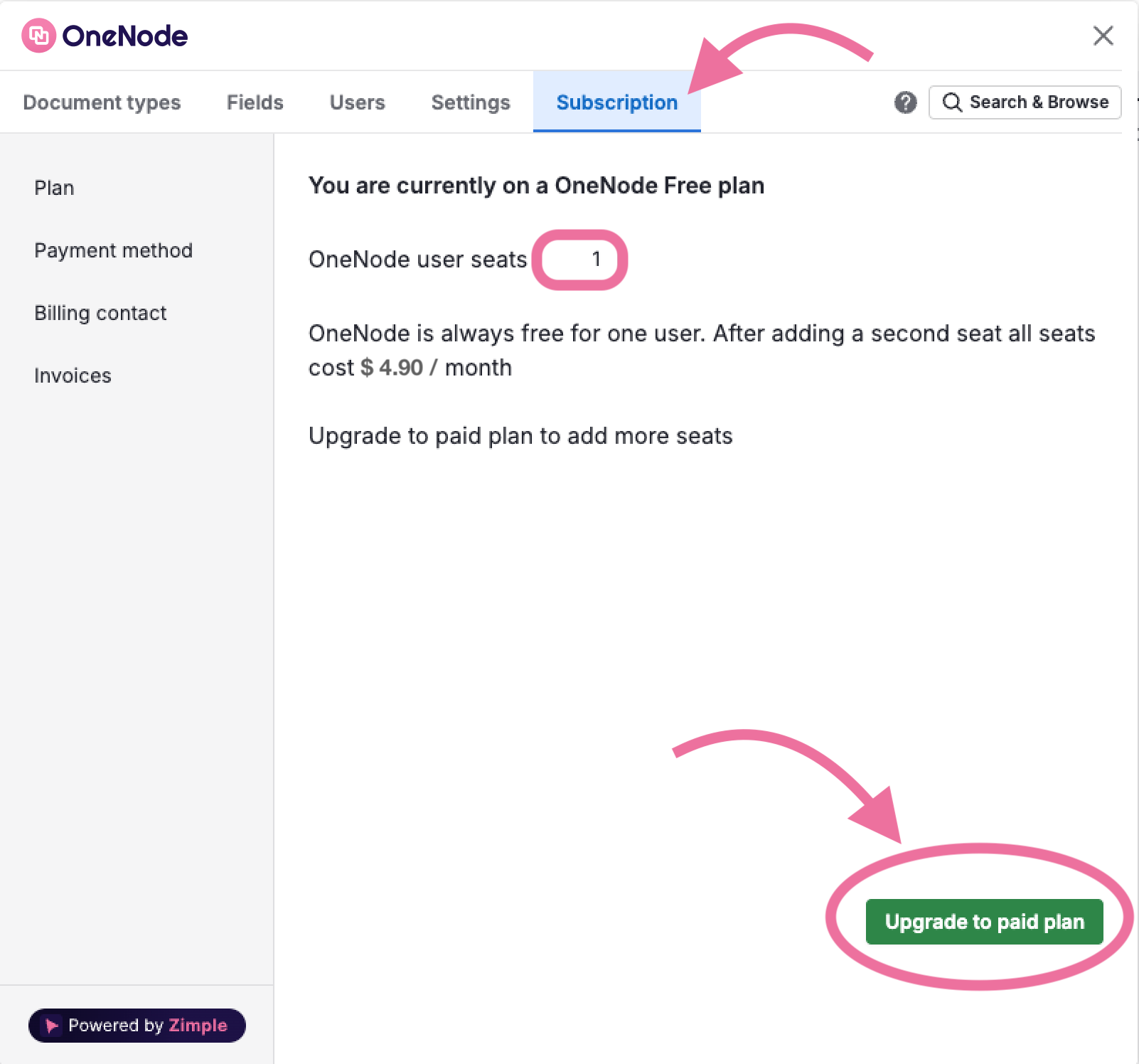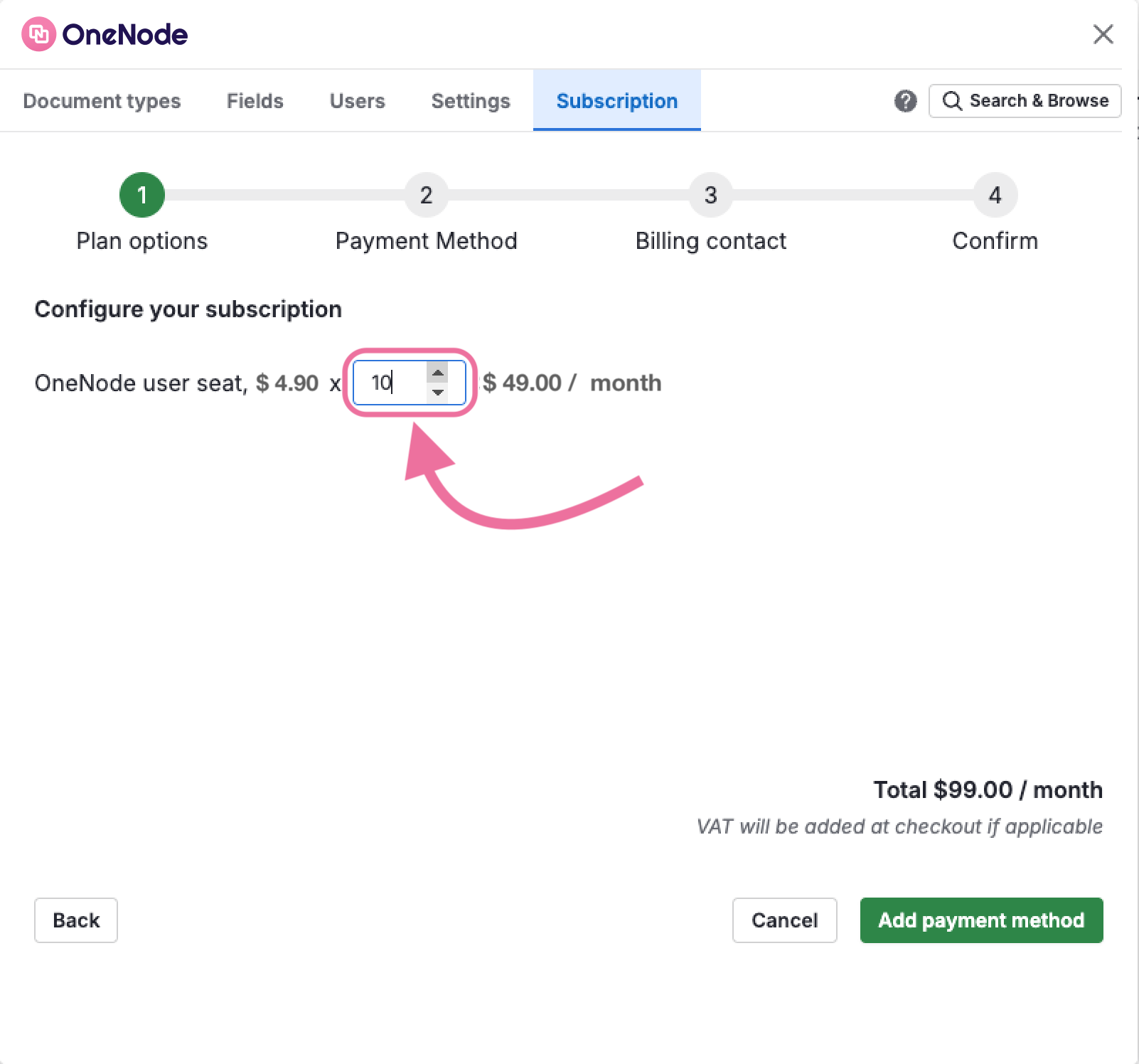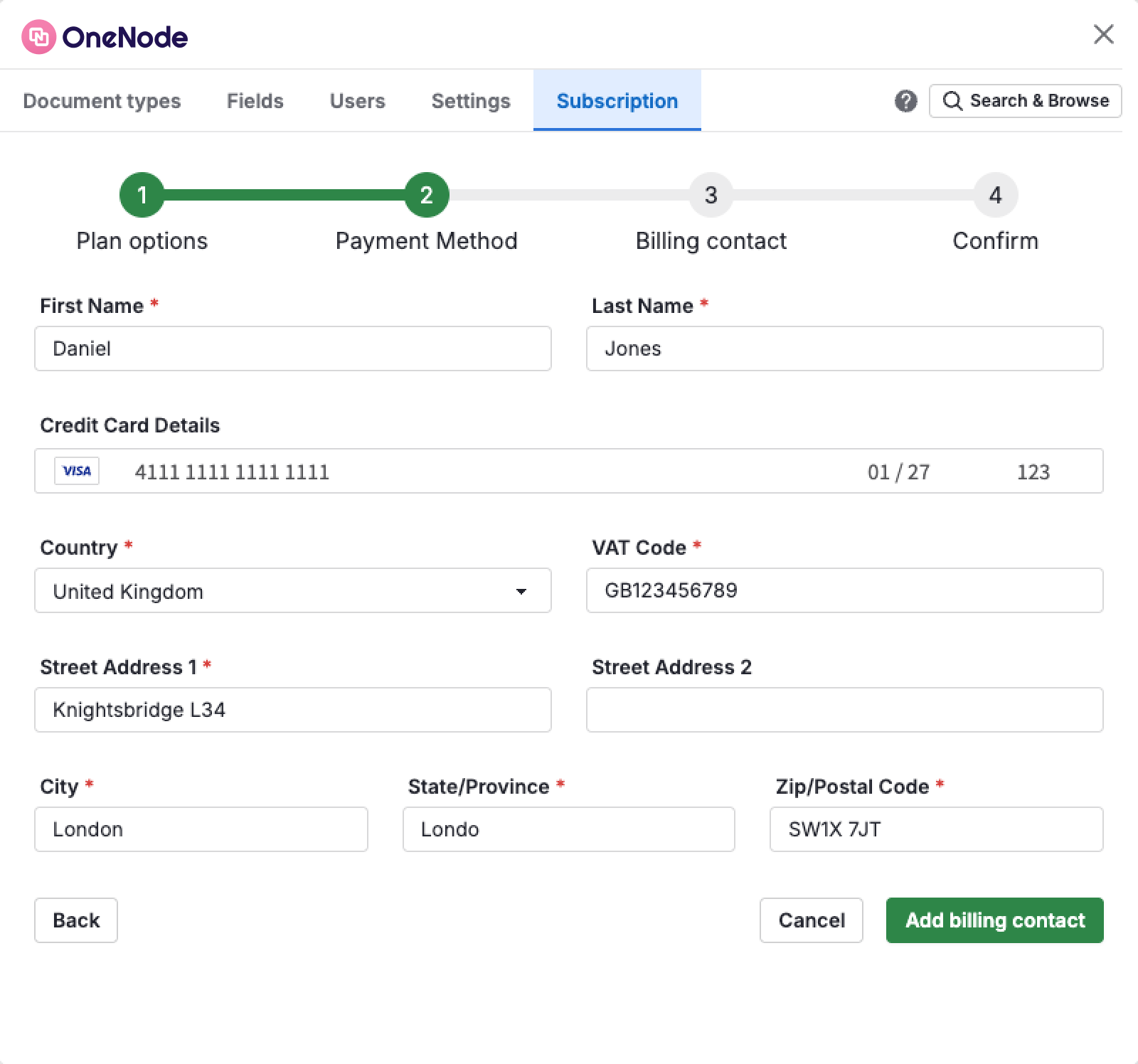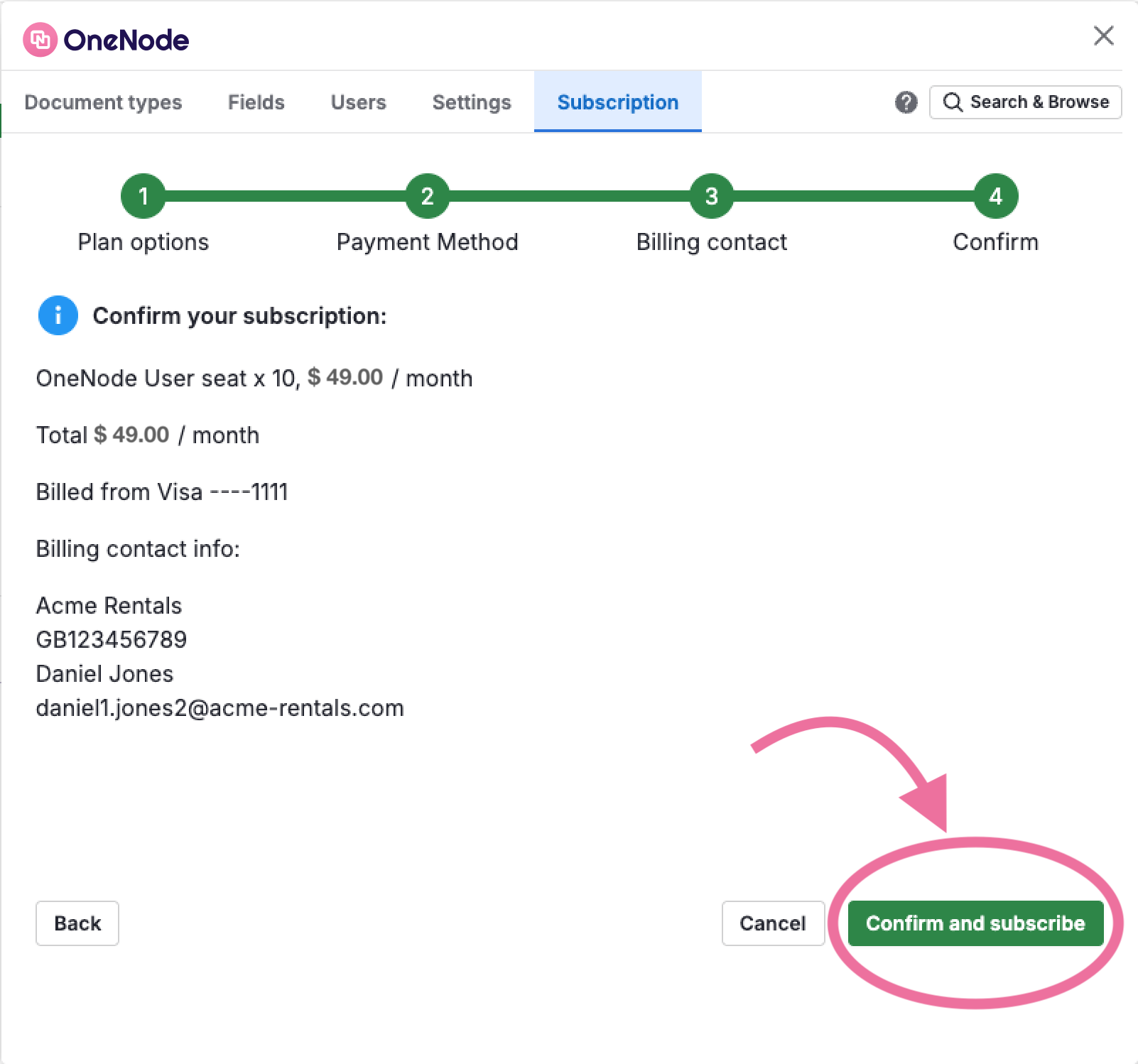1. Main subscription settings
OneNode subscription
A company's OneNode first installation is not a subscription. It is a free seat for an indefinite term.
A OneNode subscription starts when a second OneNode user is added.
- Subscriptions are billed monthly and continue indefinitely as long as the company’s Pipedrive account remains active.
-
Billing occurs at the start of each subscription cycle, which begins on your subscription date.
-
If additional users are added during a billing cycle, they are charged a prorated amount for the remainder of that cycle and included in the regular monthly invoice for the next cycle onwards.
Admins can Change, update, or cancel OneNode's subscription by accessing the Settings menu.
Once in the "Subscription" tab, Click on "Upgrade to paid plan" and follow the steps below:
1. Configure your plan:
Simply adjust the number of seats or users that you would like to invite to OneNode.
2. Add a payment method:
3. Add billing details: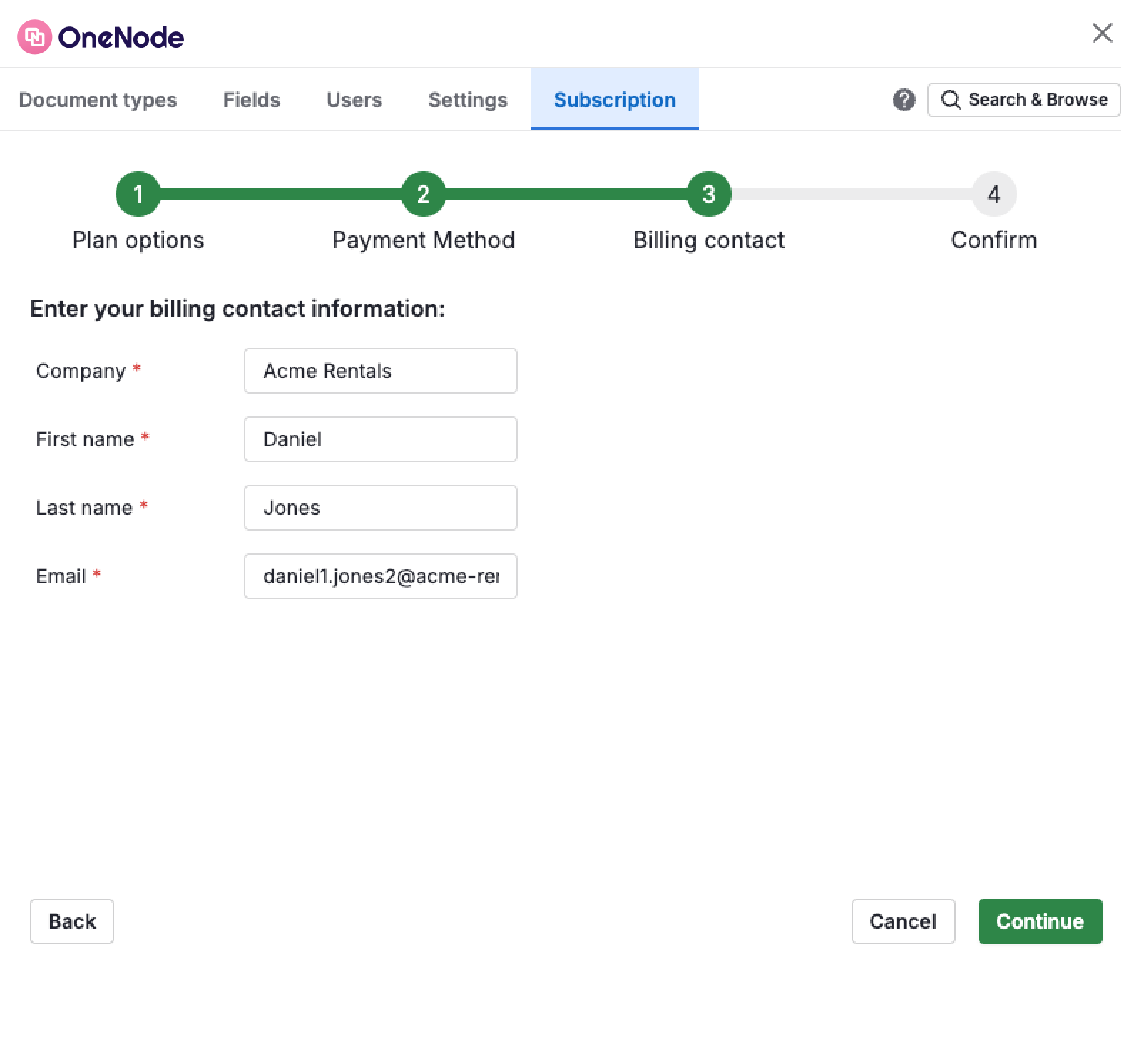
4. Confirm your changes:
Once confirmed you can proceed to invite more users.