Searching for documents
OneNode's Search tool
Searching for sales documents can be a daunting task, especially when you're dealing with a large volume of information, but with OneNode you'll never want to look back.
Open OneNode and Search away!
- open OneNode's main
panel.panel: clickClick on "Search".- Type the first three letters of what you are looking for
and - Easily identify the document you need.
- Use the Eye icon to view the details and history,
- Make any edits to the document.
- Save the changes and that's
it!it.
Simply
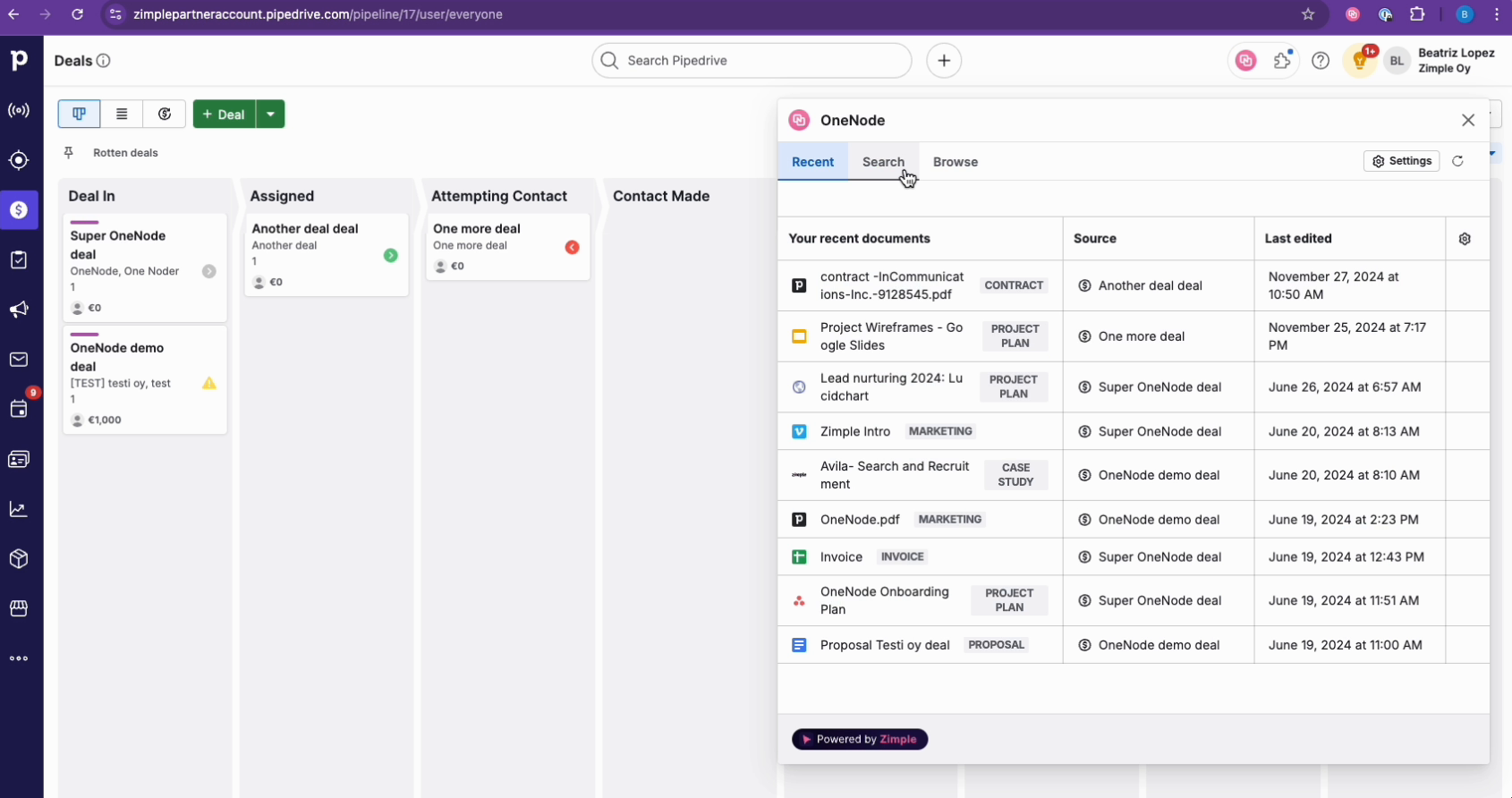
Check out the next video on creating Search filters and step into OneNode's "search-verse", where finding what you need is just a click away!
