Getting started with One Node
From accessing the platform to advancing through the initial setup, this video is all you need to get started.
1. Open One Node
Once you've installed OneNode from Pipedrive's MarketPlace, find it with your other Pipedrive apps.
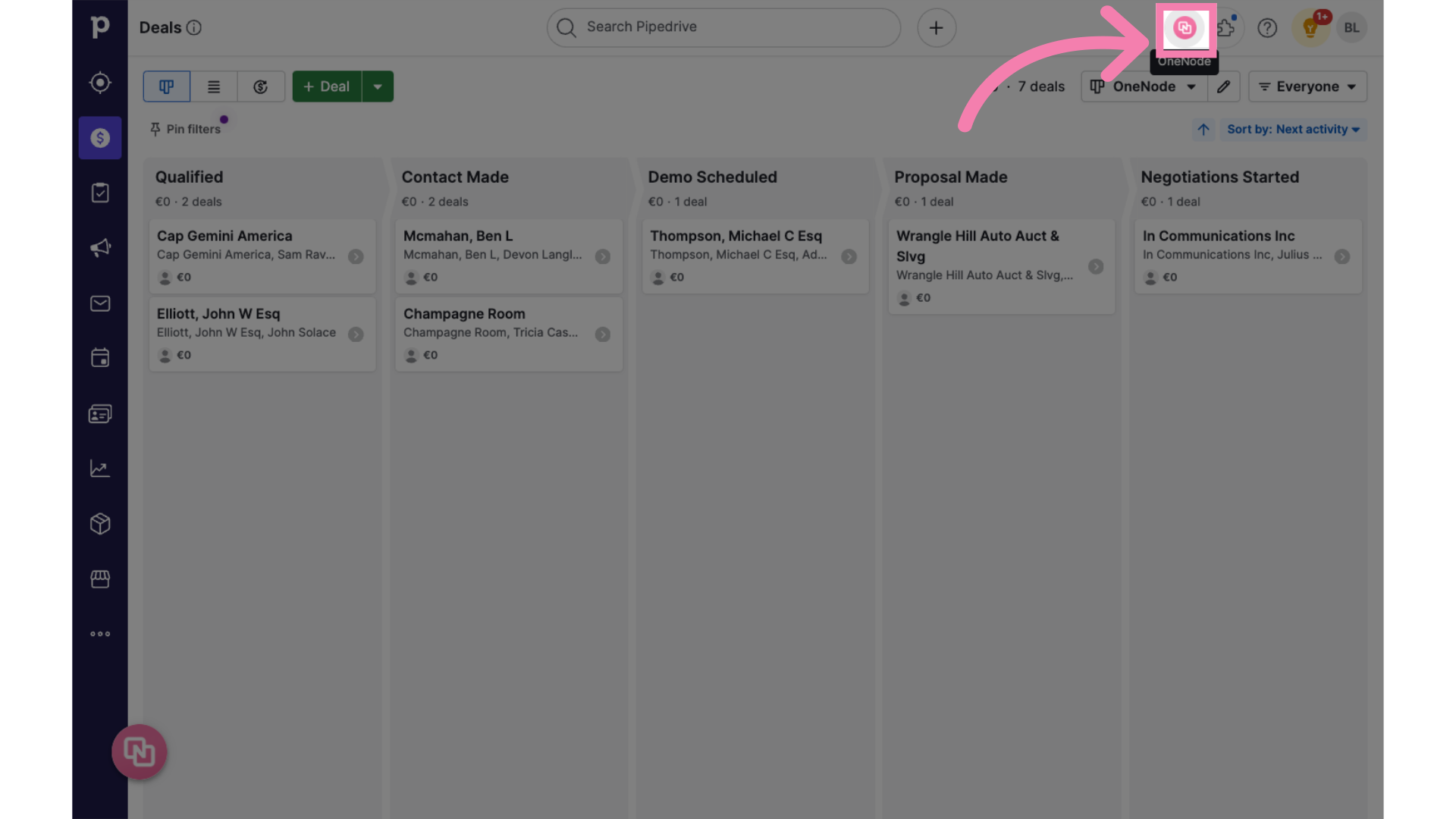
2. Welcome Panel
The OneNode panel will open with a welcome message. Follow the steps.
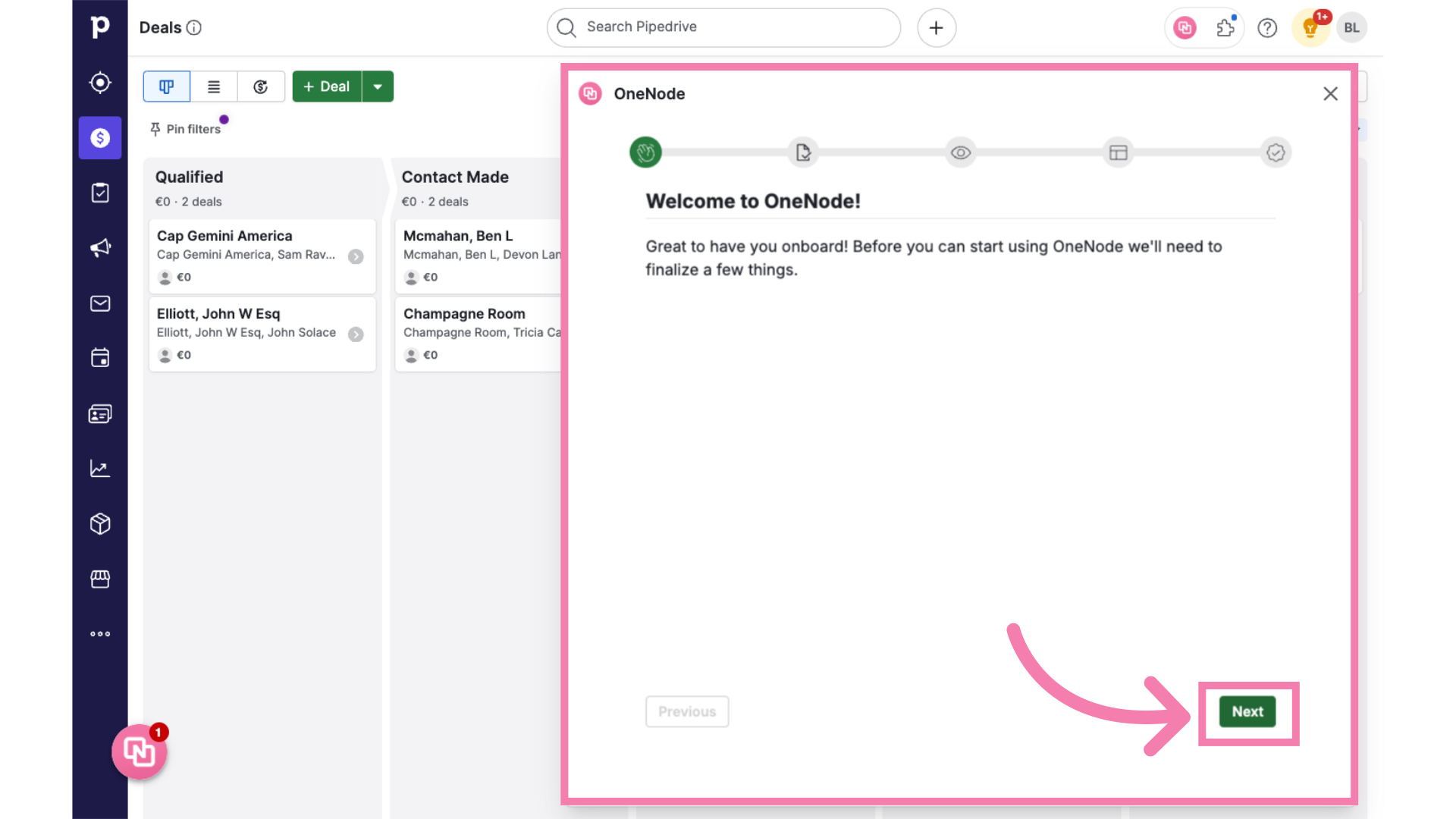
3. Agree to the Terms and Conditions
Agree to the Terms and Conditions and continue by clicking "Next"
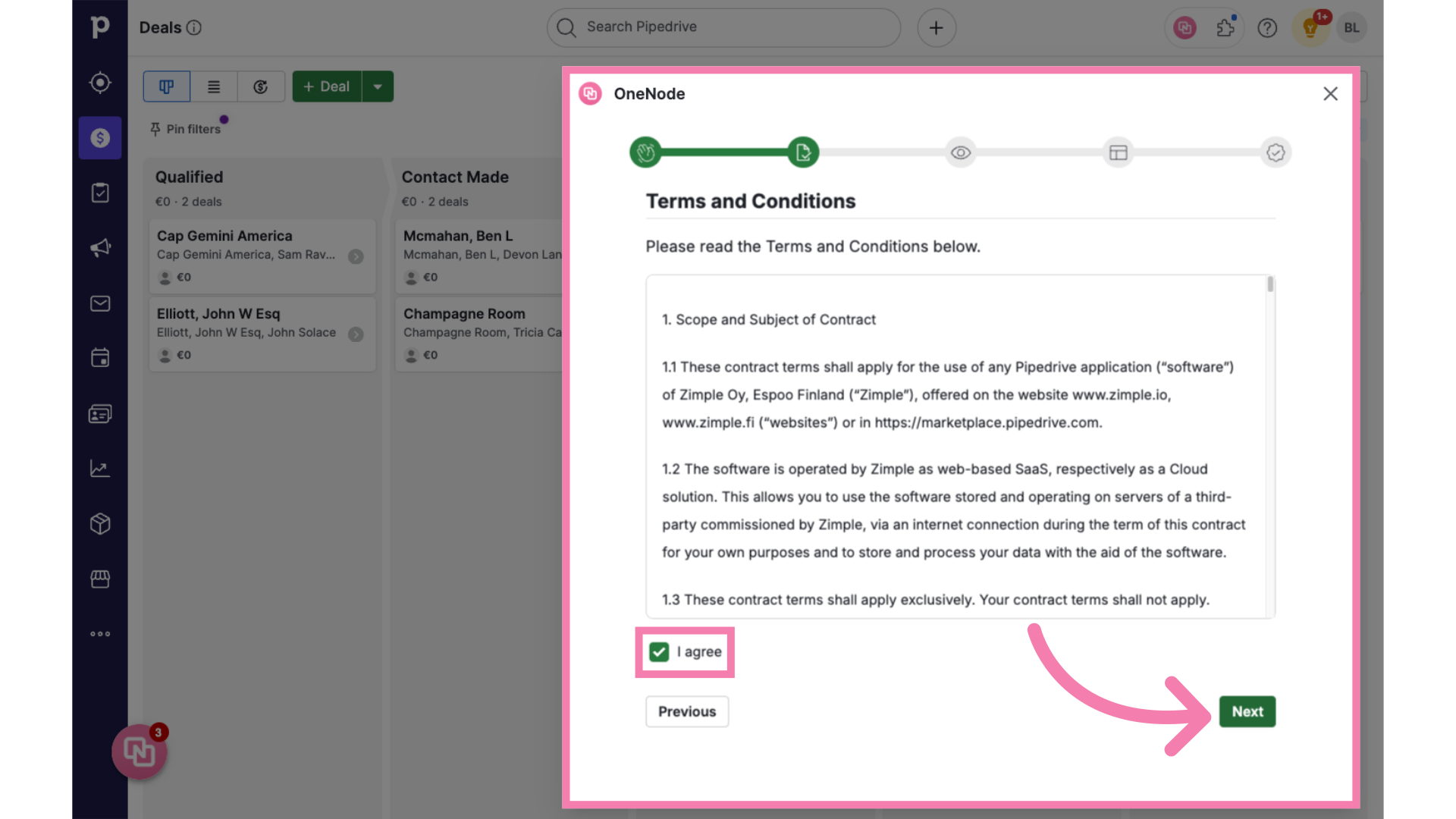
4. Define Item Visibility
Read the Visibility settings carefully.
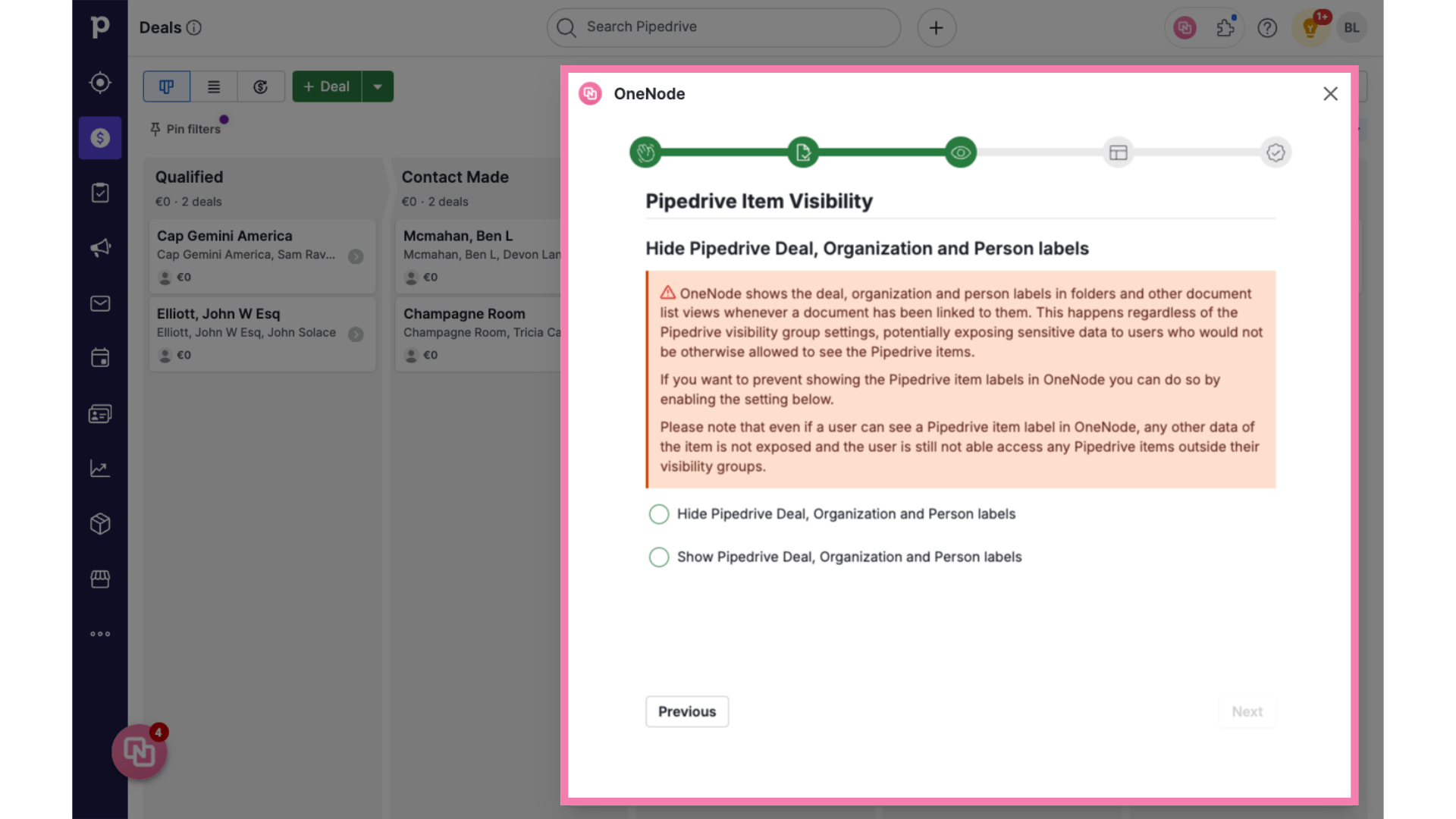
5. Hide labels
You may chose to hide Pipedrive labels from users according to their visibility rights
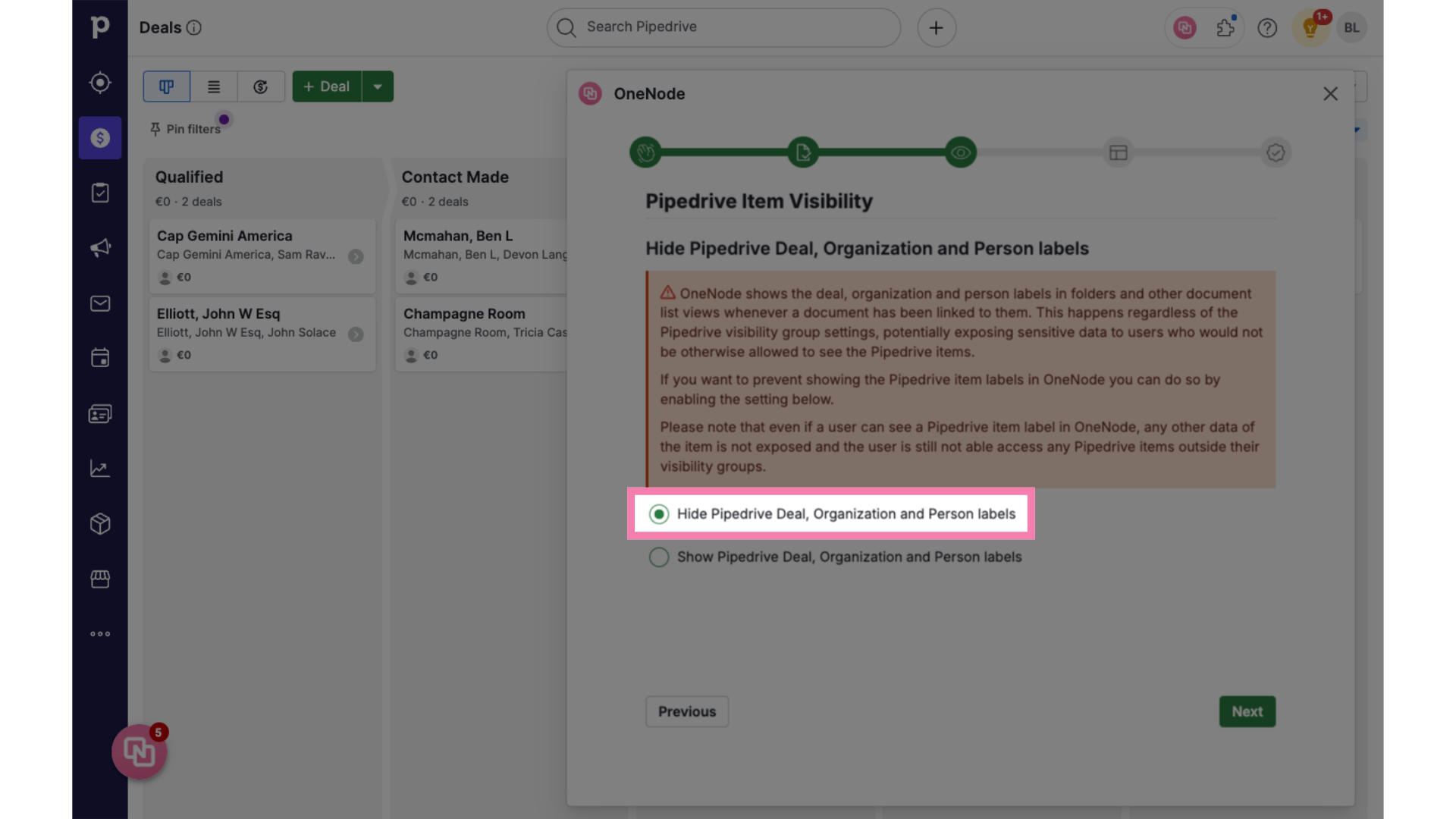
6. Show Labels
or allow users to view the labels of deals, persons and organizations that documents belong to.
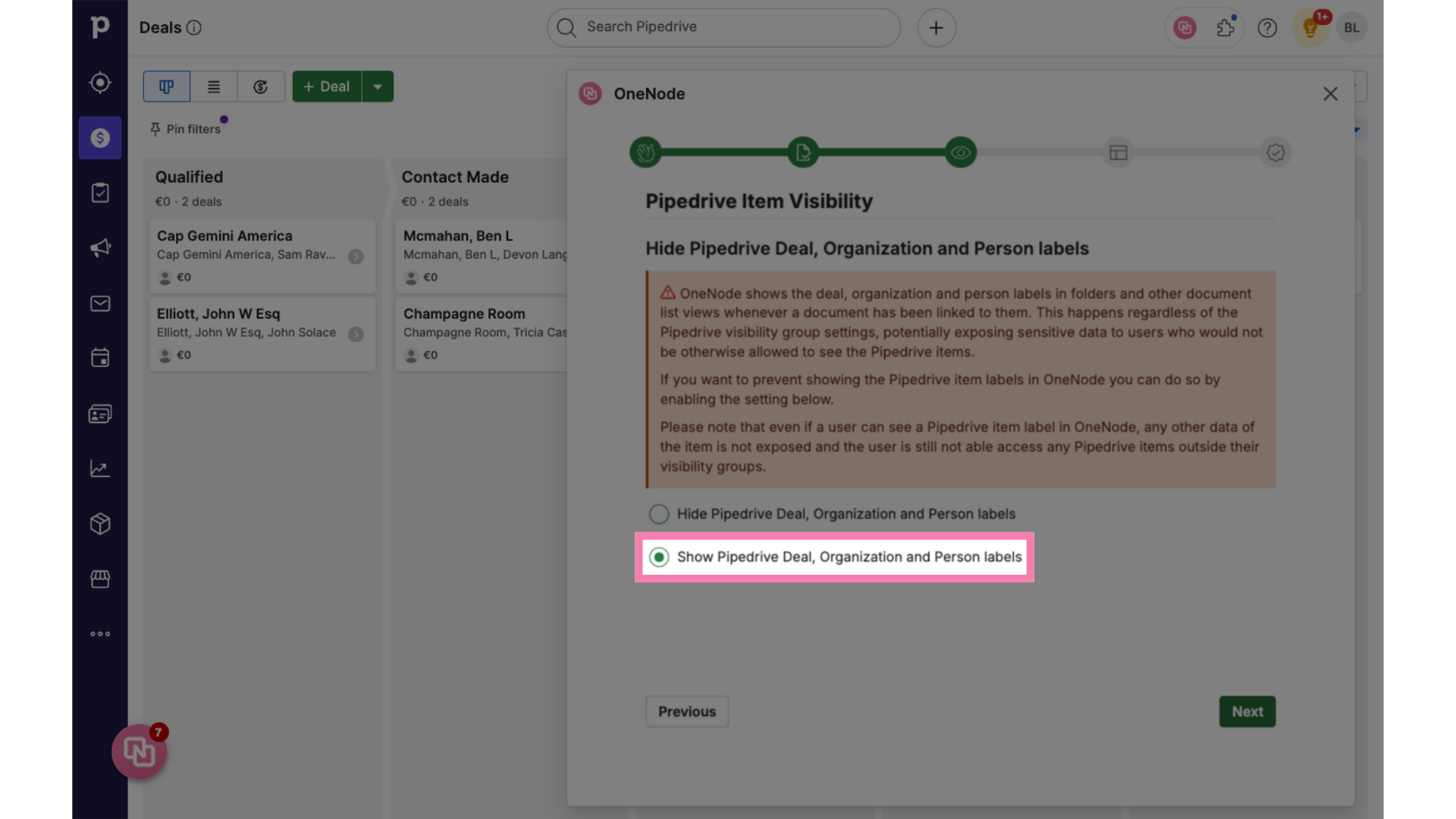
7. Document Templates for folders and fields
In the next step, select the document types that you use most frequently in your organizationand let OneNode's folder and document type Templates help you get started
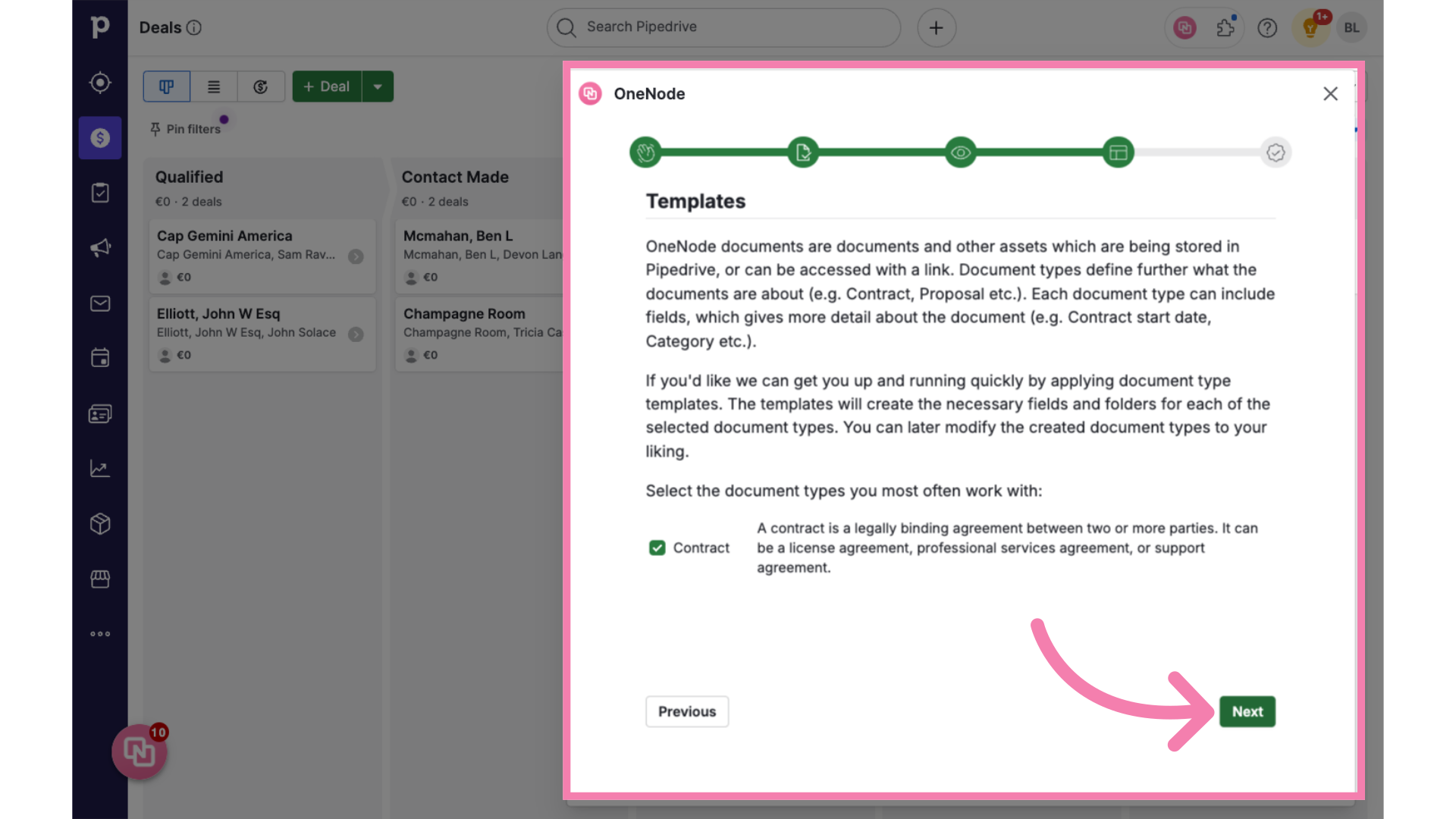
8. In-app tutorial
And finally… check the box for the in-app tutorial. Click "Finish" and that's it!
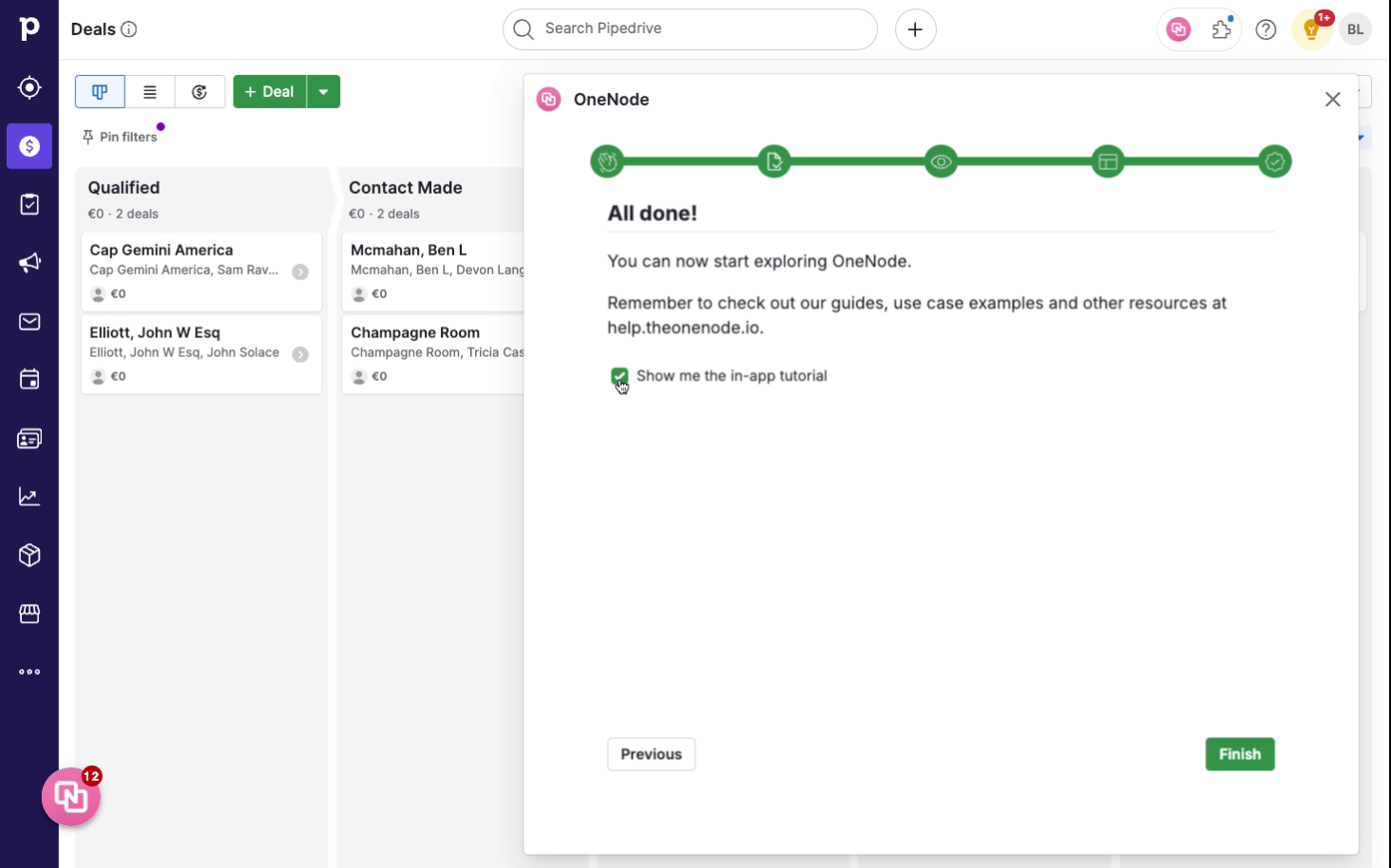
You're all set! Now let One Node lead the way with the in-app guied, and get ready to step into a whole new level of Pipedrive mastery!
