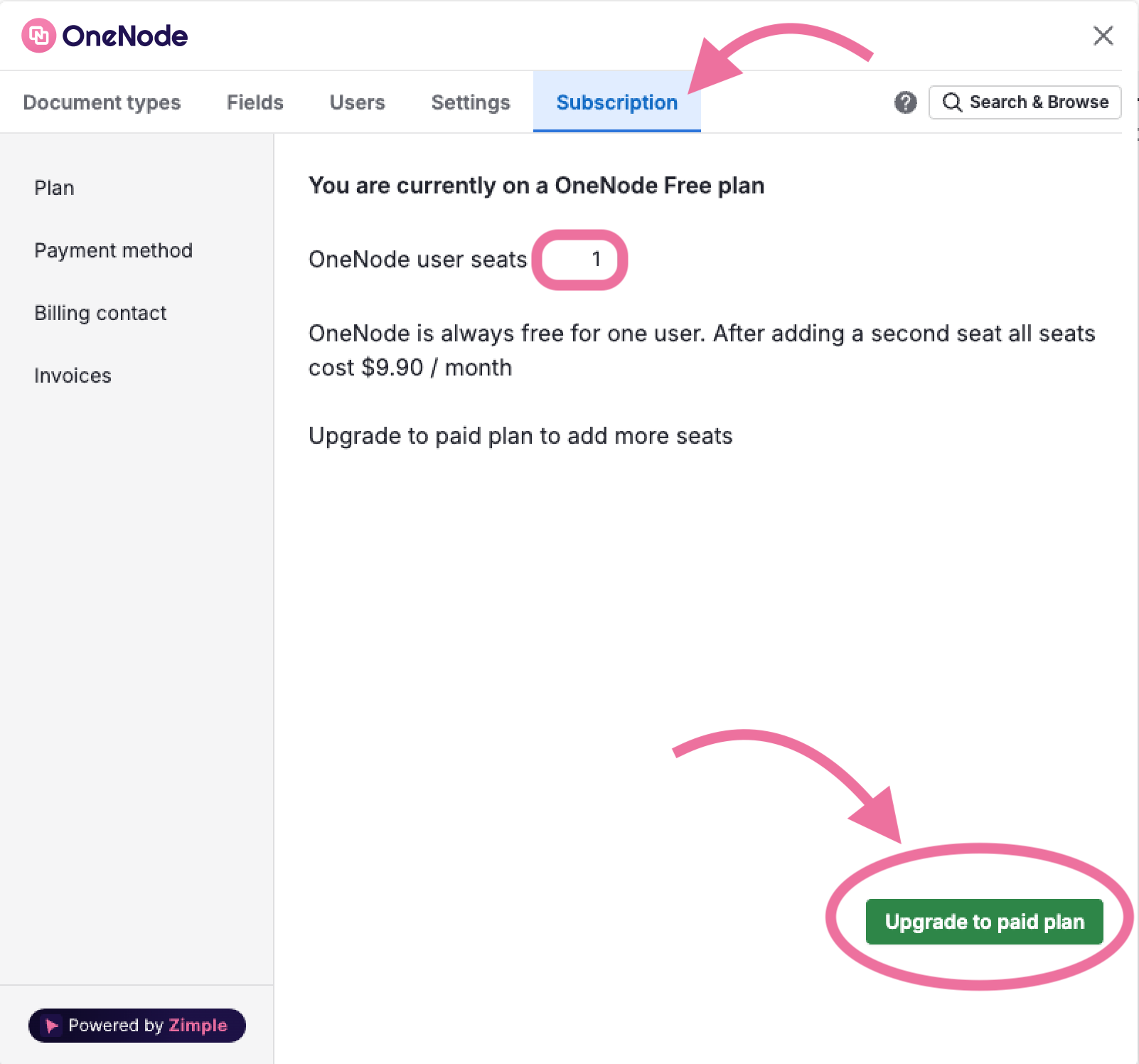Subscription settings
How to configure your company'sOneNode subscription
A company's OneNode first installation is not a subscription. It is a free seat for an indefinite term.
A OneNode subscription starts when a second OneNode user is added.
- Subscriptions are set monthly for an indefinite term for as long as a Company's Pipedrive account is active.
- You will be charged at the beginning of each billing cycle according to your subscription date. When you add more users, they are billed for the remainder of the month and
Admins can Change, update, or cancel OneNode's subscription by accessing the Settings menu.
Select the "Subscription" tab
To manage your subscription simply follow the application's instructions.Just as with Pipedrive seats, the OneNode Admin user needs to authorize each new OneNode user.If you have any questions about your subscription please contactsupport@theonenode.io