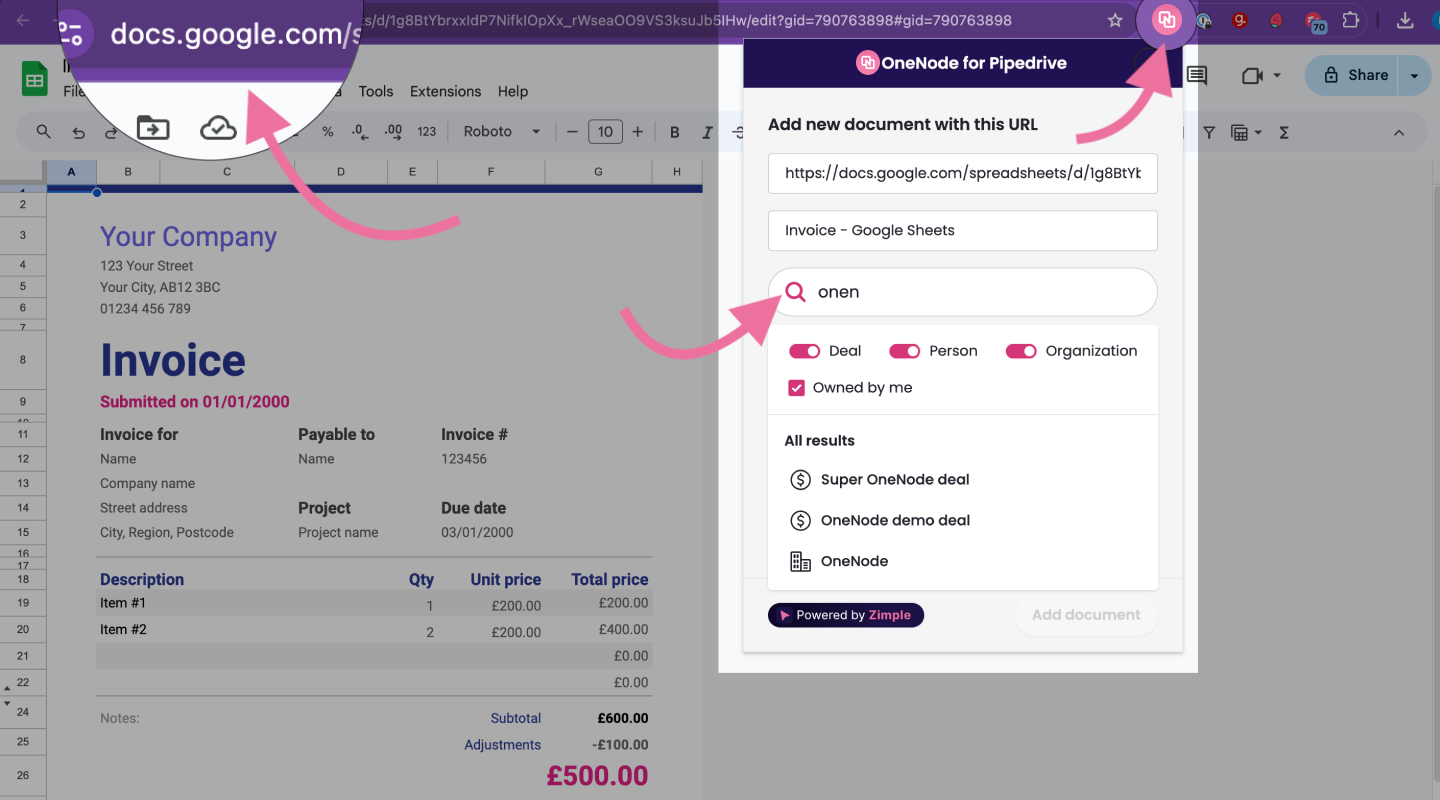Adding files with OneNode's Chrome Extension
Take a quick peek!
This guide demonstrates just how simple it is to attach files and URLs to Deals, Organizations, or Persons in Pipedrive using the power of OneNode's Chrome extension.
1. Add a cloud document
Imagine you are working on a Google Slides document and would like to link it to a Pipedrive deal. Use the Chrome extension to specify if you are the owner and that you want to add it to a deal. Type a few letters on the search bar and check the results. Simply select the right deal and Link it. Choose the document type and complete any required Fields. Click on "Add document" and you're done!
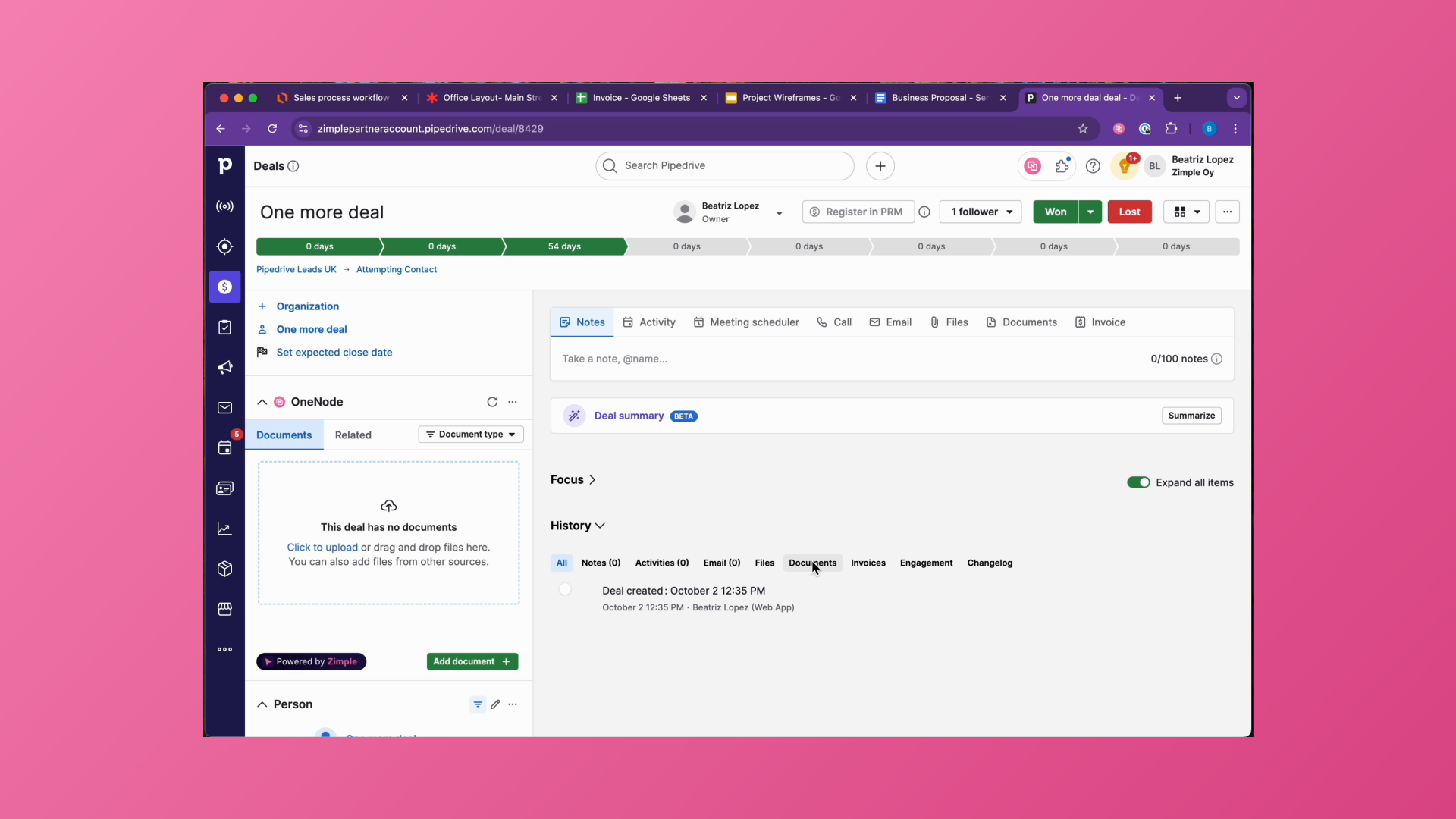
2. Check the deal
Too good to be true? head over to check the deal and refresh your browser
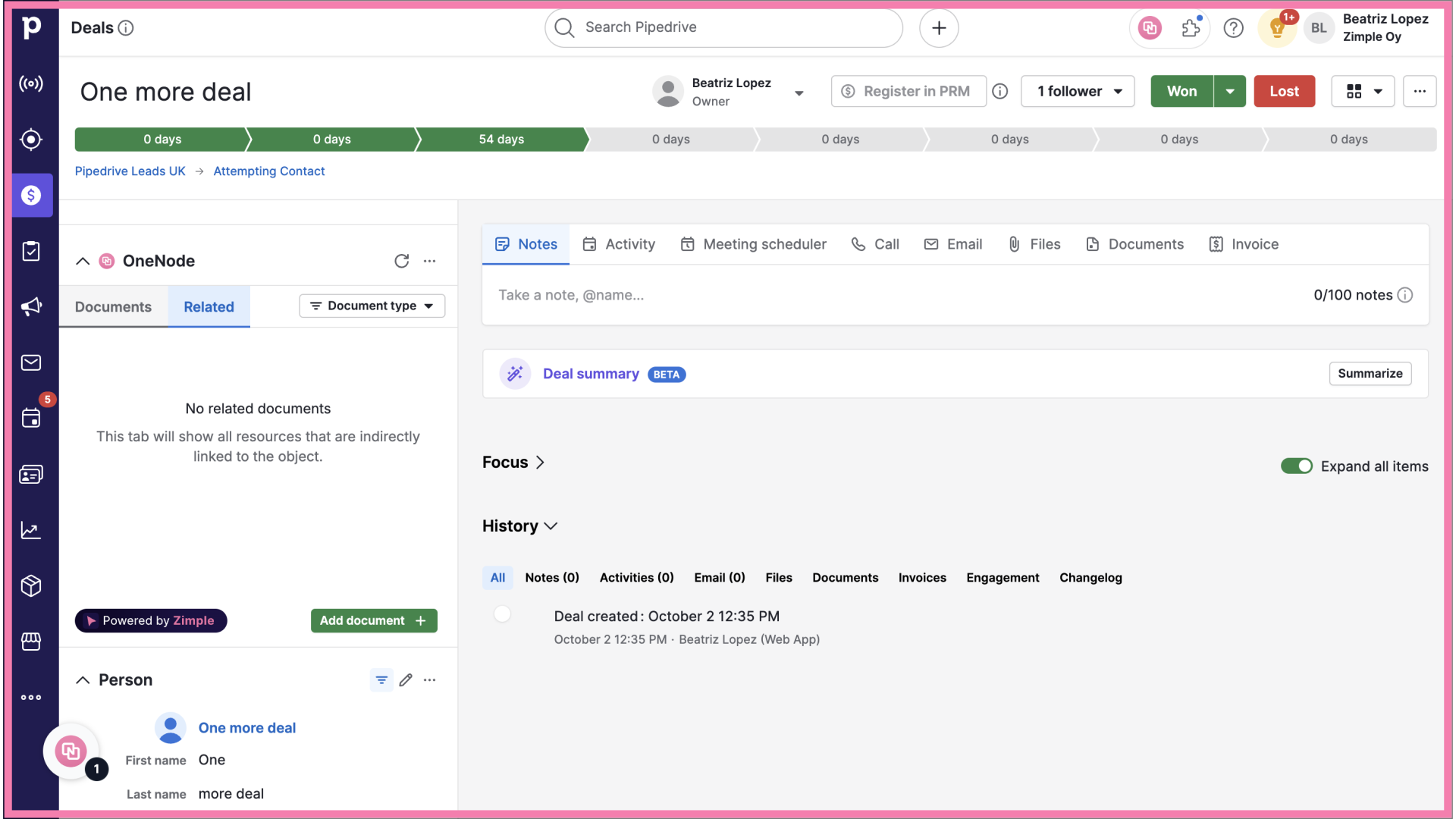
3. View the document
There you go!. The document is now visible in OneNode's panel.
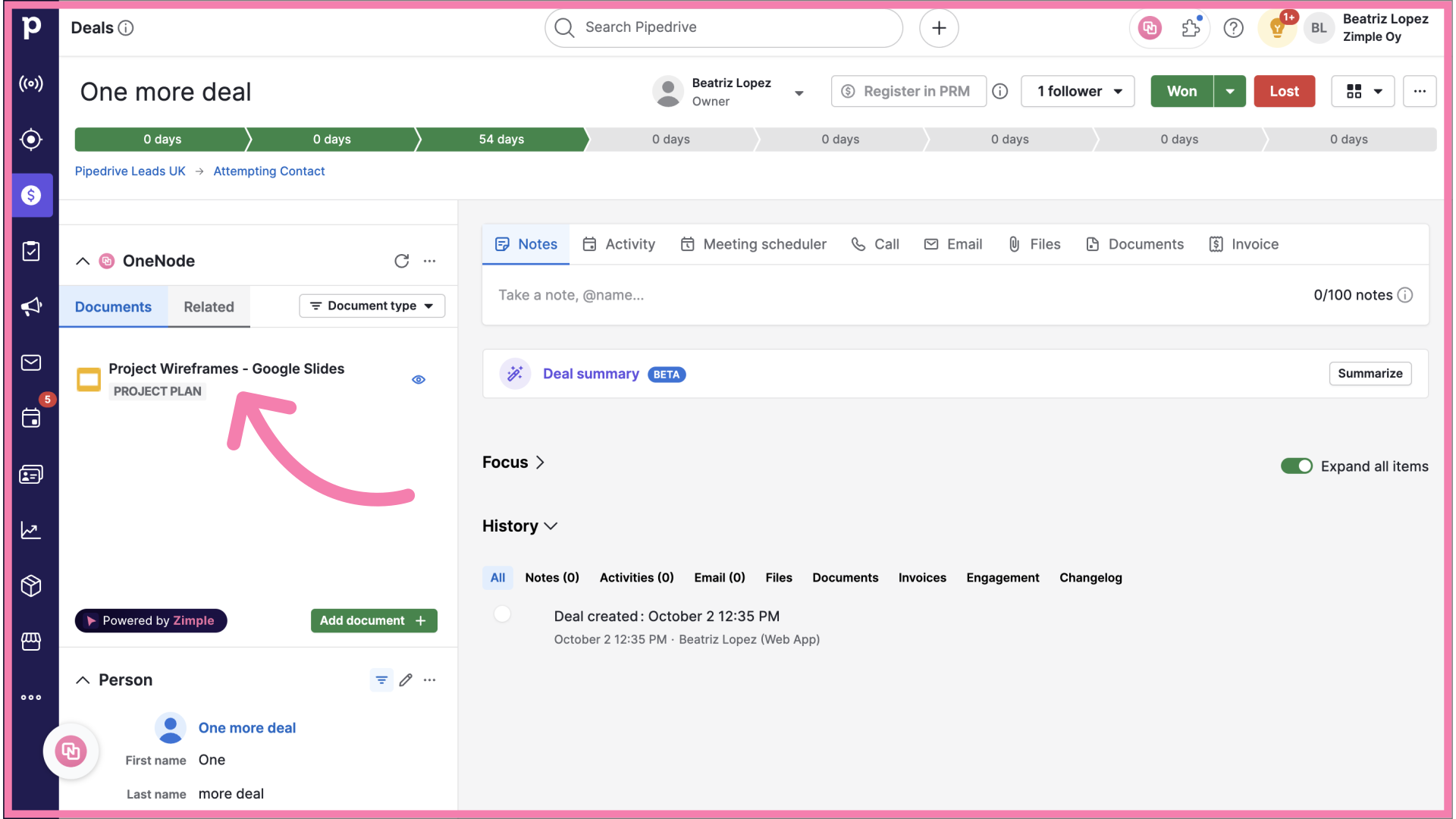
OneNode's Chrome extension is the ultimate addition for managing all your sales documents in Pipedrive.