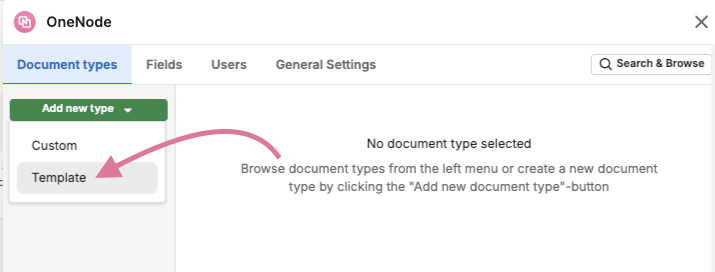Document Structure Templates
Every organization is unique, and each sales team has its own way of using Pipedrive.
The great thing about OneNode is that it brings cohesion, organization, and collaboration to your workflow—no matter how you use Pipedrive—by letting you manage everything from a single place
To get started, as an Administrator or Sales Manager configuring OneNode, identify the key documents your team frequently searches for in or outside Pipedrive—whether in other systems, cloud storage, or online. Consider common questions users ask when searching, such as:
- Which contracts are expiring in the next 3 months?
- How many invoices over a certain amount were issued last week?
- What price list was shared with a specific customer?
- Who managed the project plan and delivery for a client?
- How many quotes remain valid until the end of the week?
Based on these questions, you can create a list of document types and set up relevant properties or search criteria to classify them within OneNode. You can start simple or go more detailed with document structures.
Using Templates
To make setup easier, OneNode offers templates for common sales document structures, accessible in the "Document type" section of the Settings panel.
insert screenshot with dropdown with templates