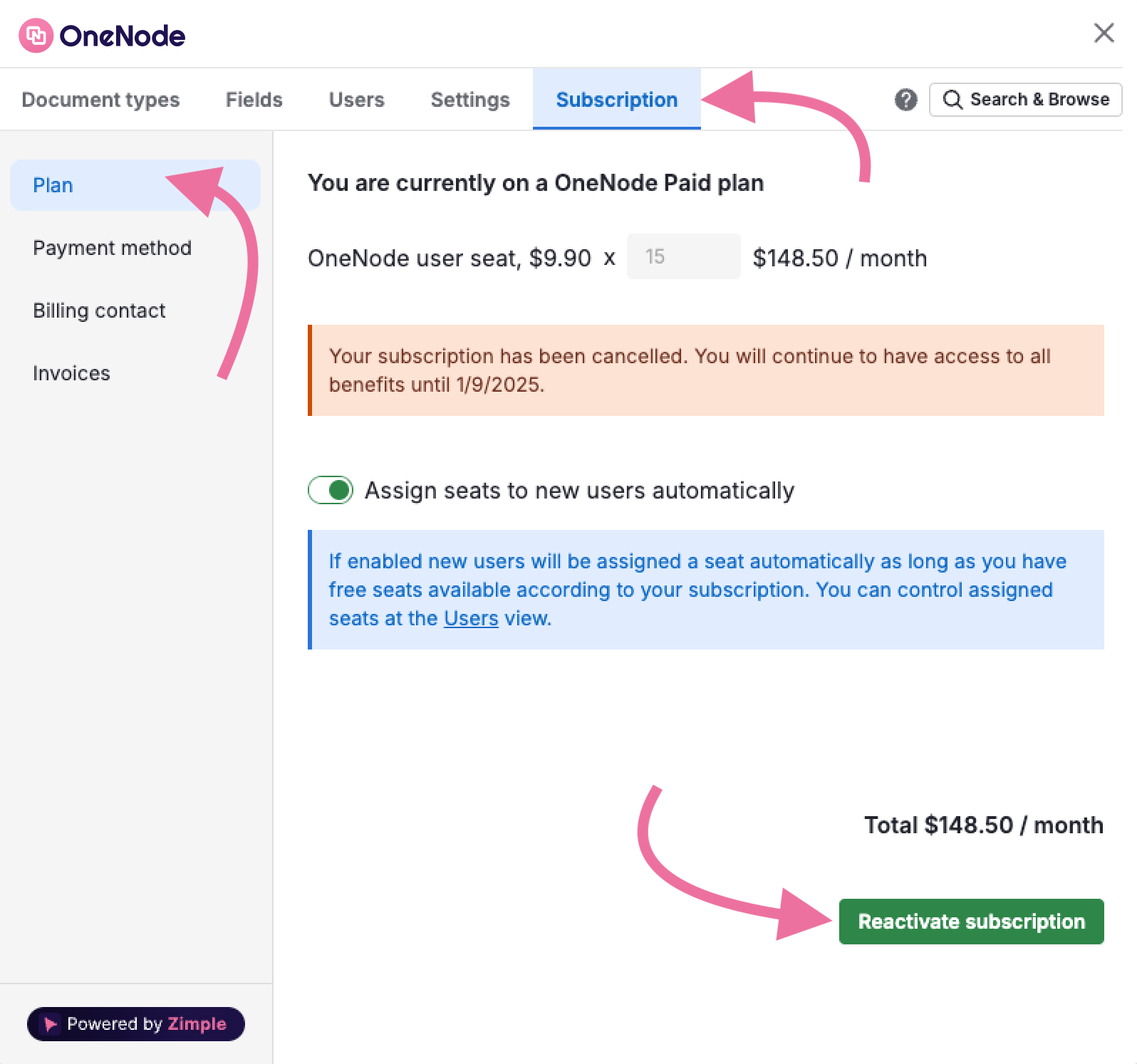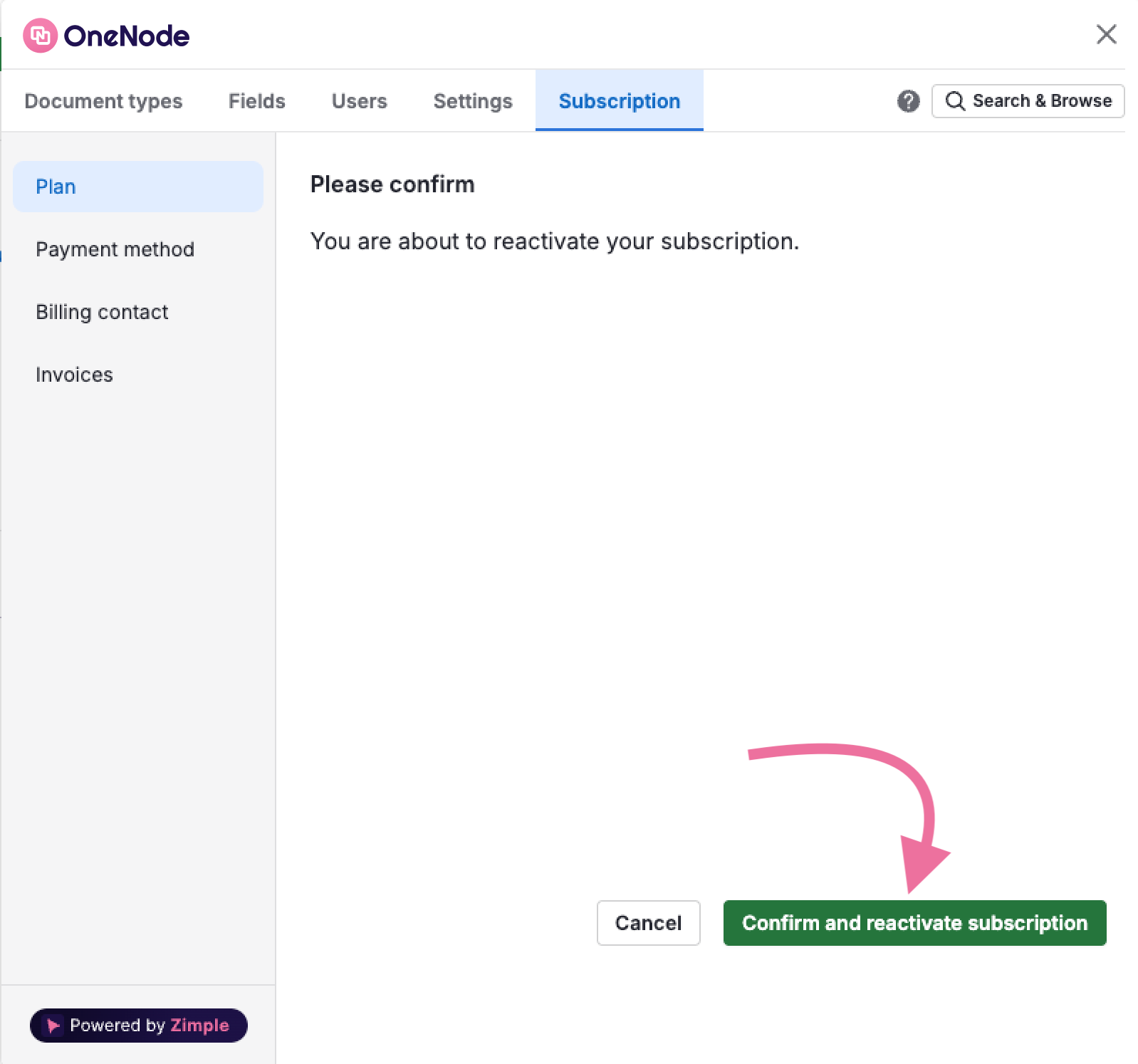6. Reactivate your subscription
OneNode's subscription renews every month. There is no action needed as long as the payment details are valid.
If you have previously canceledcancel your subscription andby mistake, or wish to renewreactivate it,it simply:within the cancellation period (before the last billing cycle ends), simply follow these steps:
- Go to settings
- Select the Subscription tab
- Go to the "Plan" menu item on the left panel
- Click on "Reactivate subscription"
5. Click on "Confirm and reactivate subscription"
Make sure you update the billing contact and payment method.