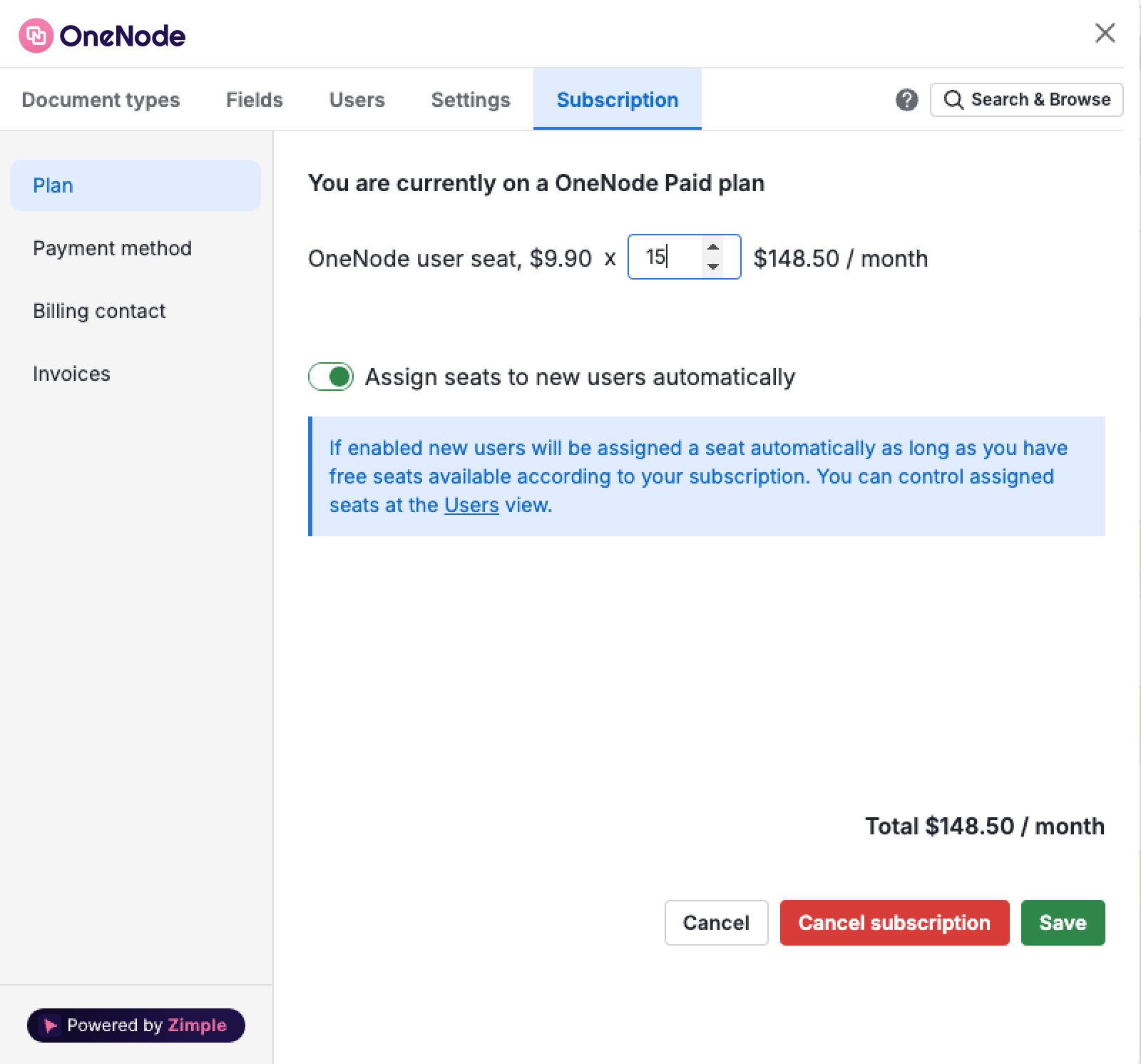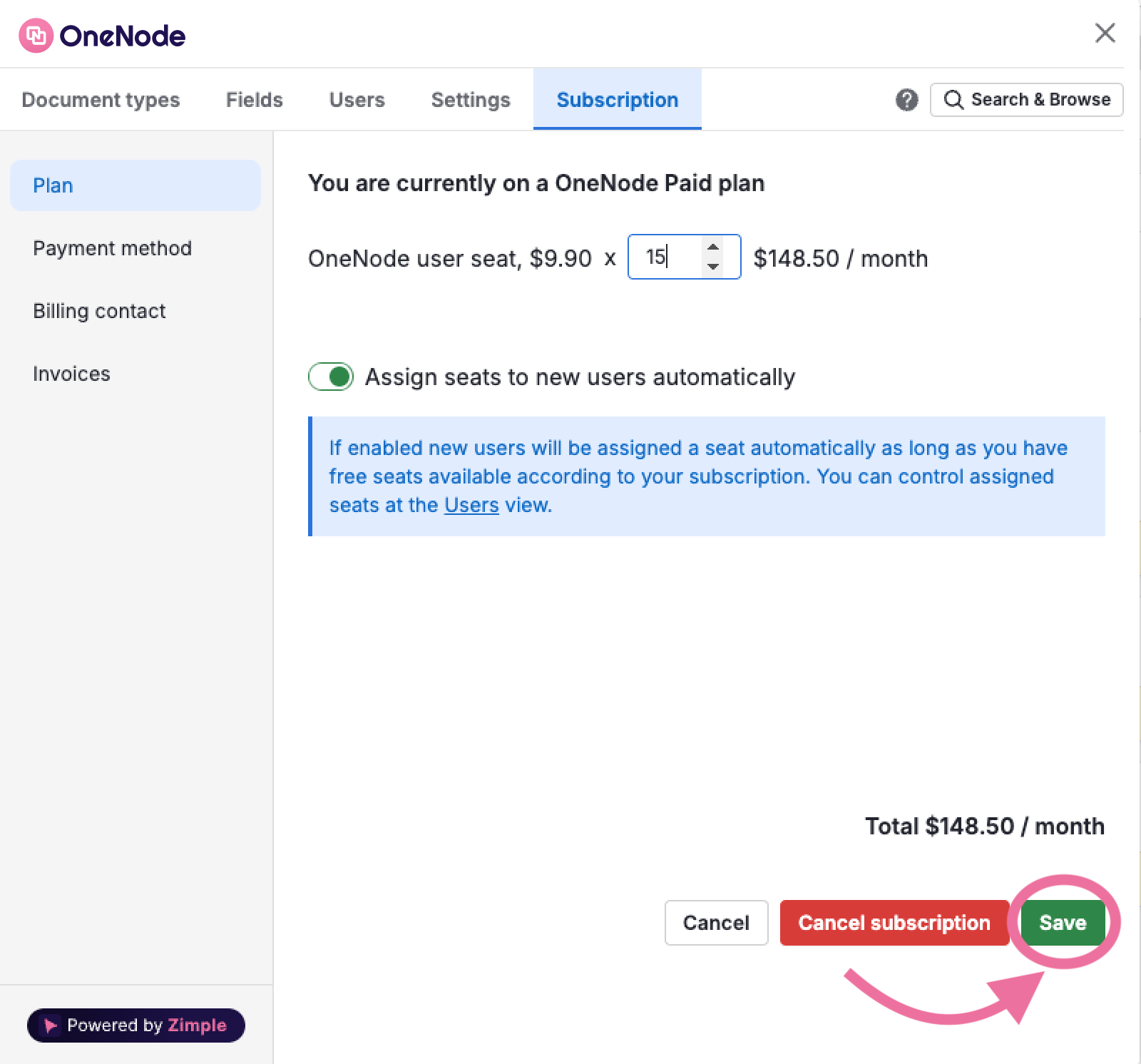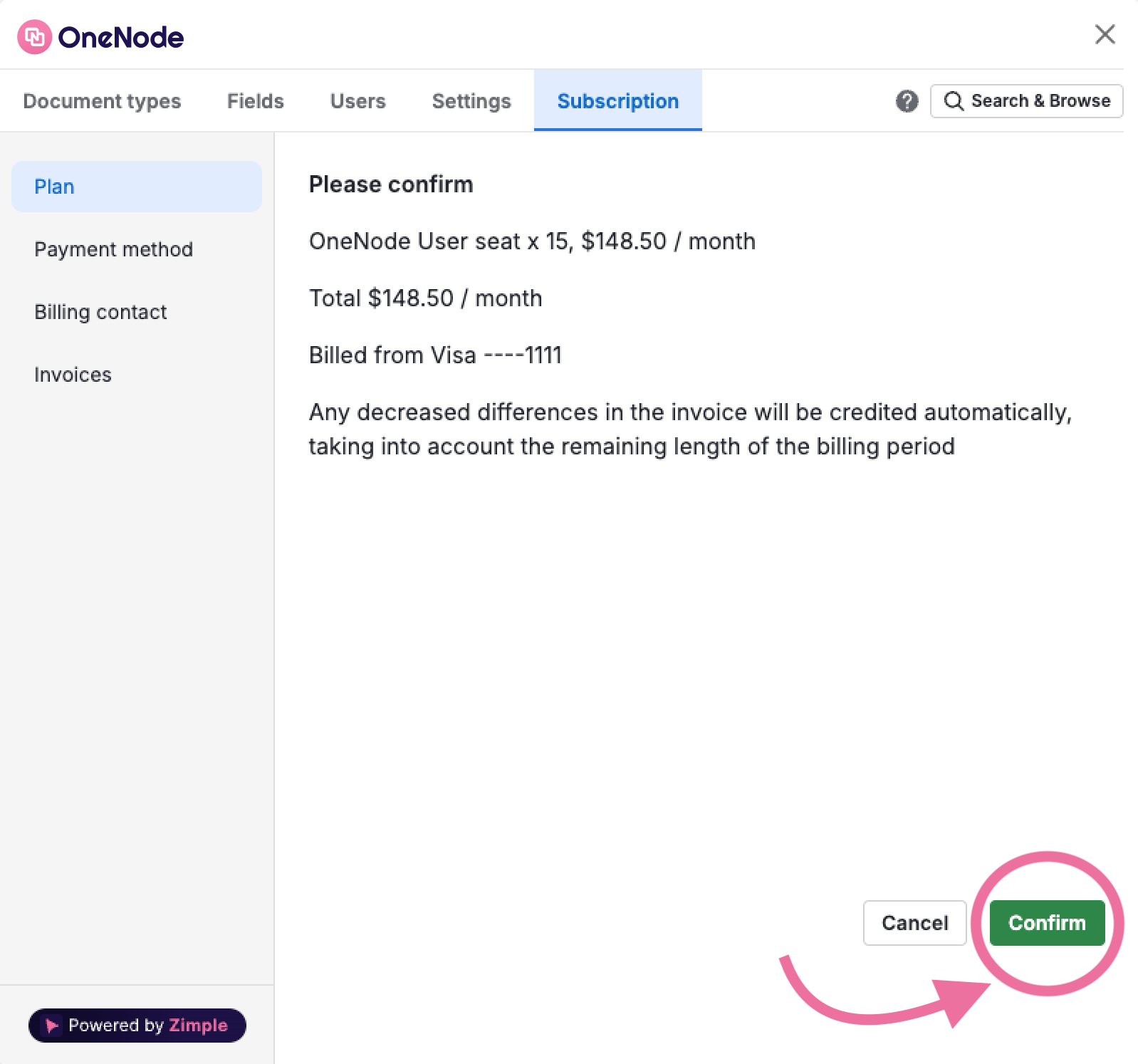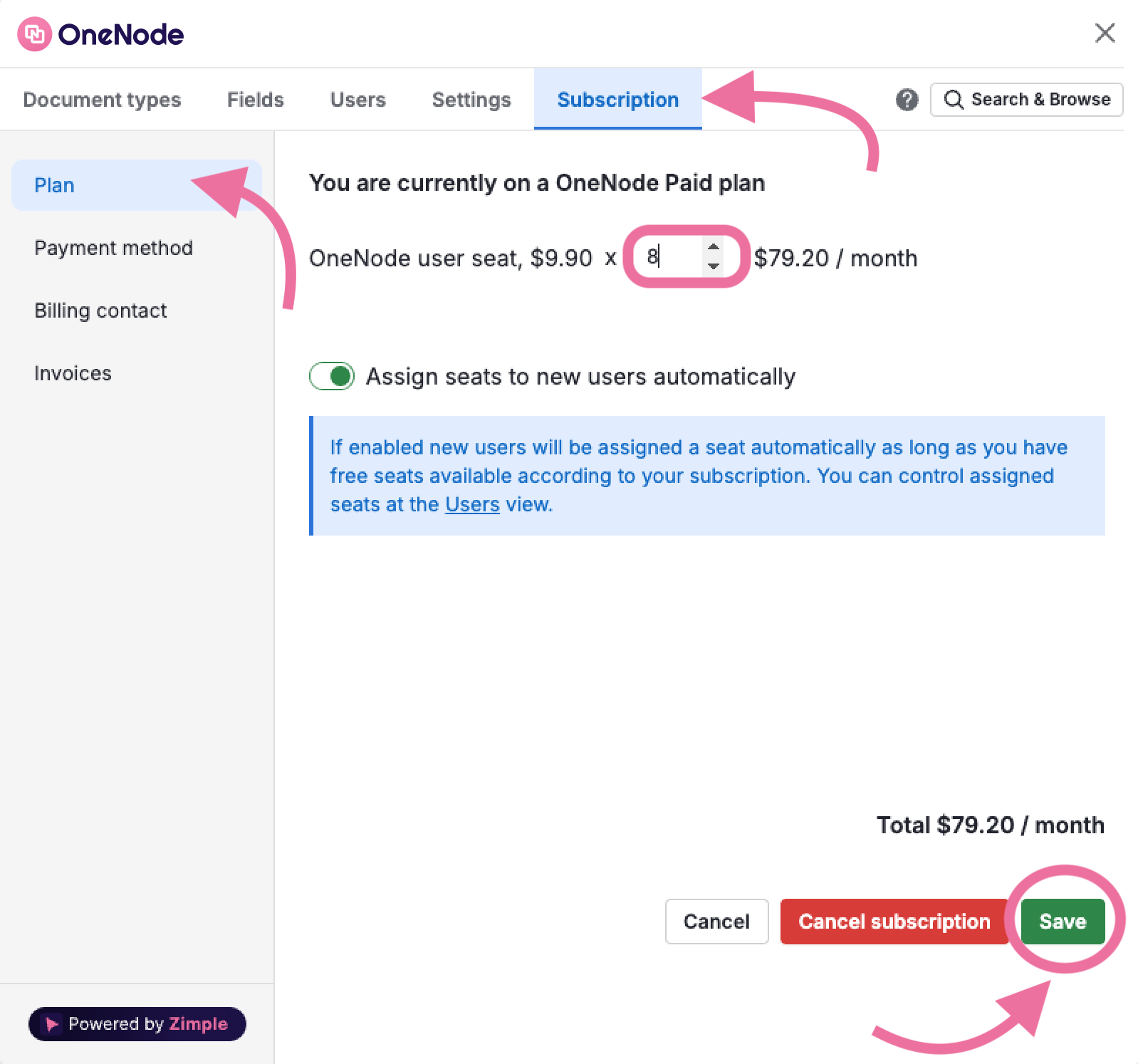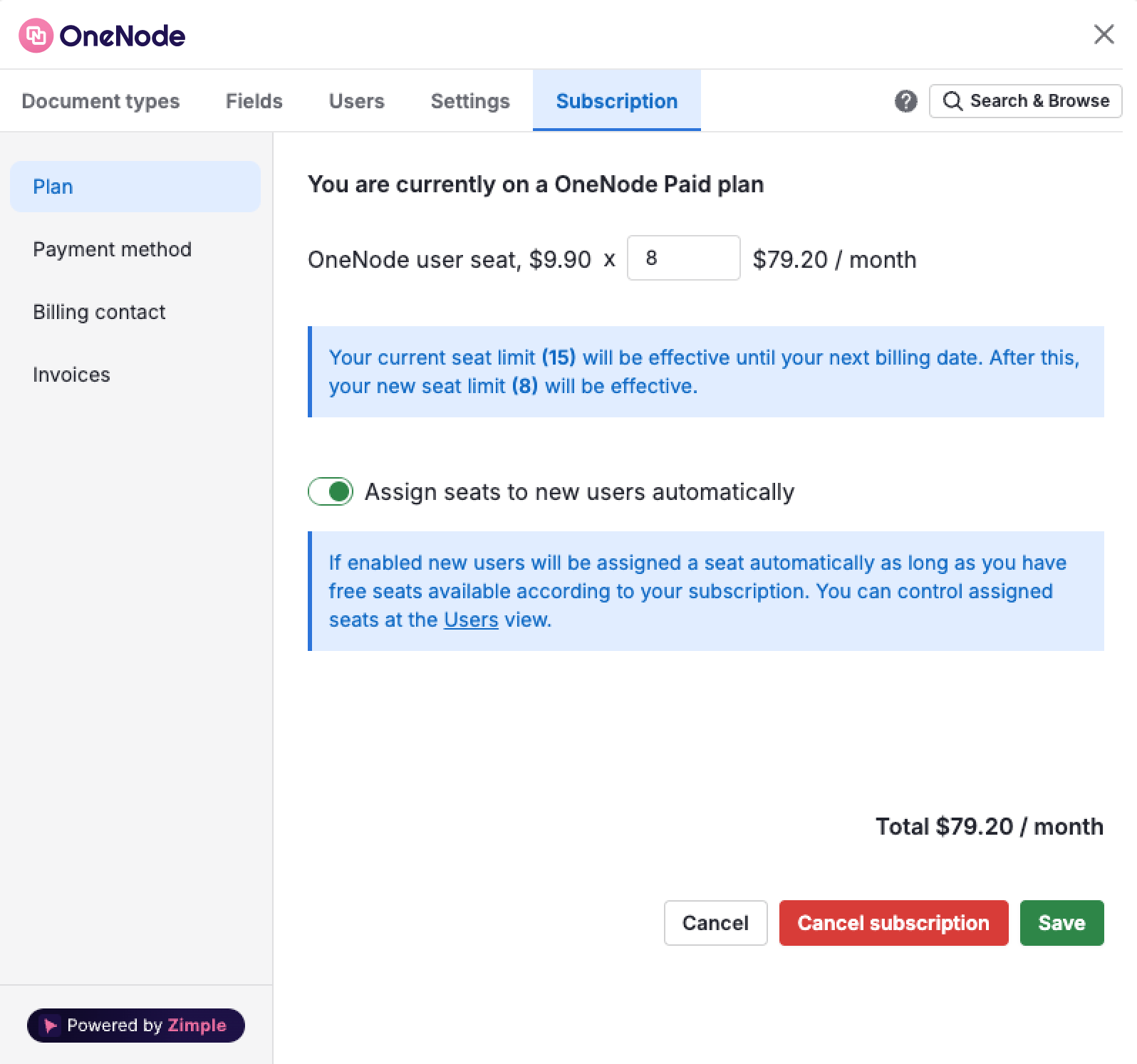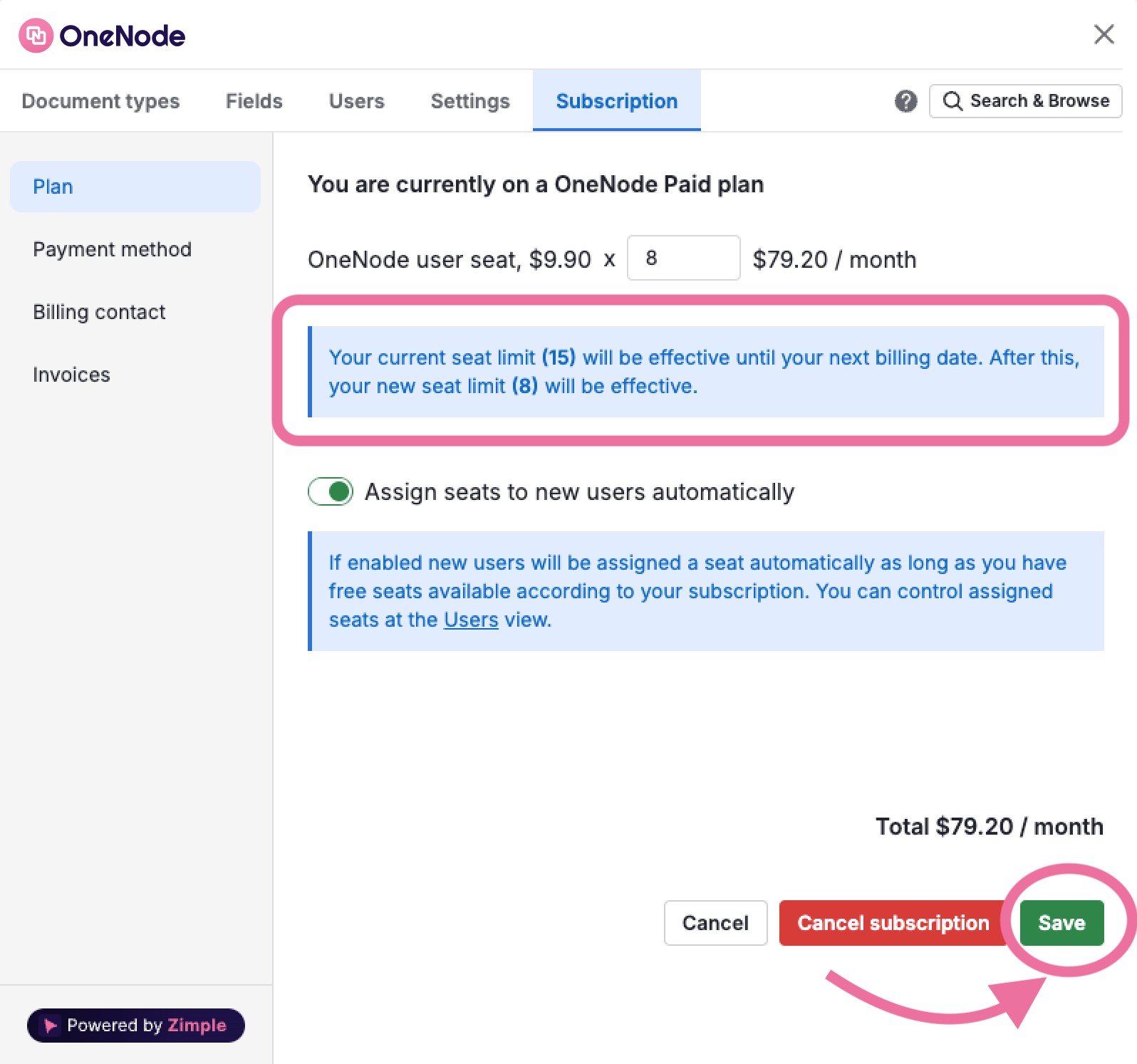Adjusting Seats
1. Increasing the number of seats:
- Go to settings
- Select Subscription
- Click on "Plan" on the left panel
- Adjust the number of OneNode seats.
IfClickneeded, adjust the payment method and billing contact.
"Save"
Note that when the toggle is enabled, seats will be automatically assigned to users who have already installed OneNode or to those who proceed with the installation on a first-come, first-served basis.
6. Finally, confirmConfirm your subscription
2. Decreasing the number of seats:
- Go to settings
- Select Subscription
- Click on "Plan" on the left panel
- Adjust the number of OneNode seats.
- Click "Save"
6. Review the changes and Confirm 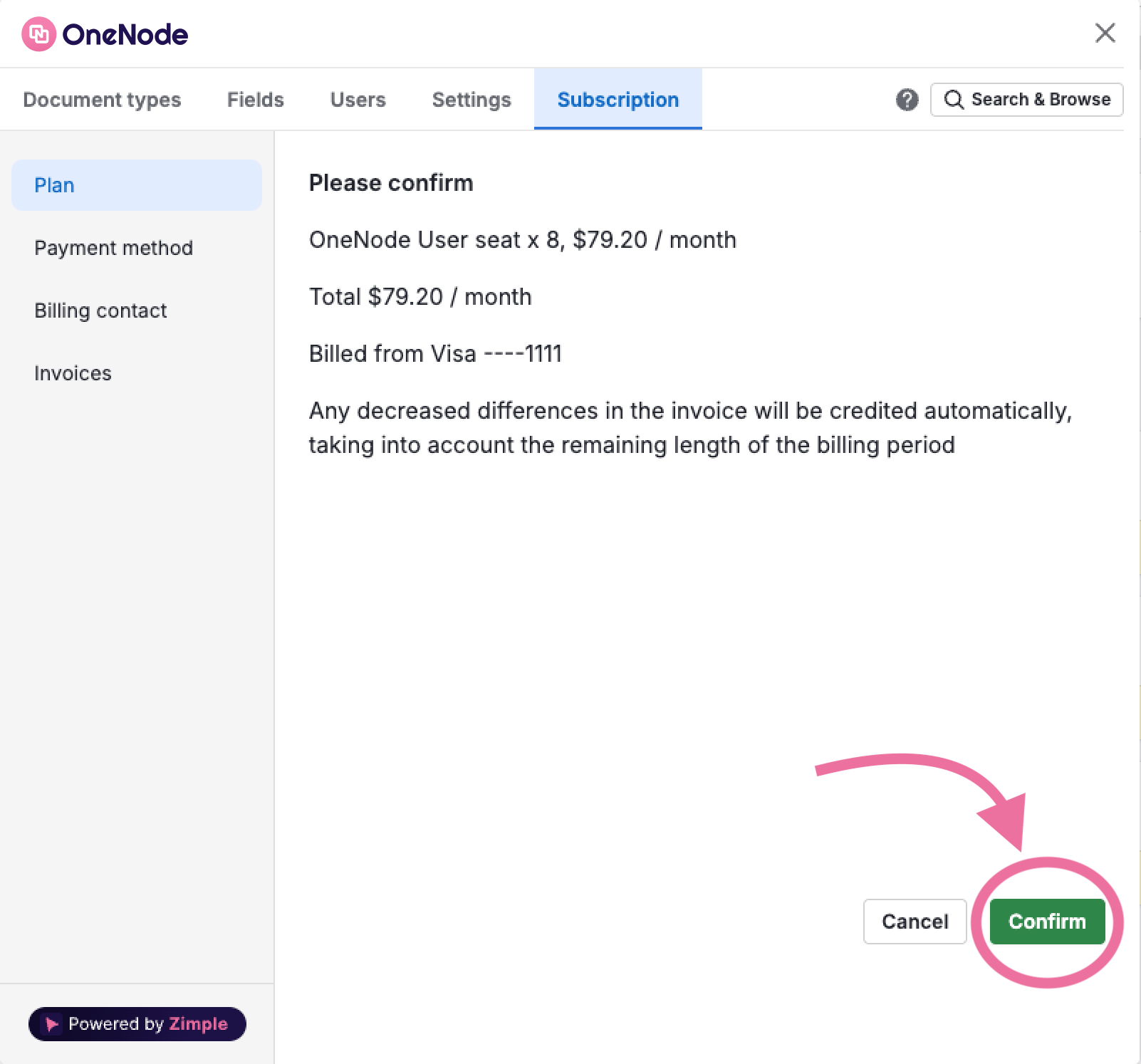
You'll be able to continue using the seats
until the next billing date.