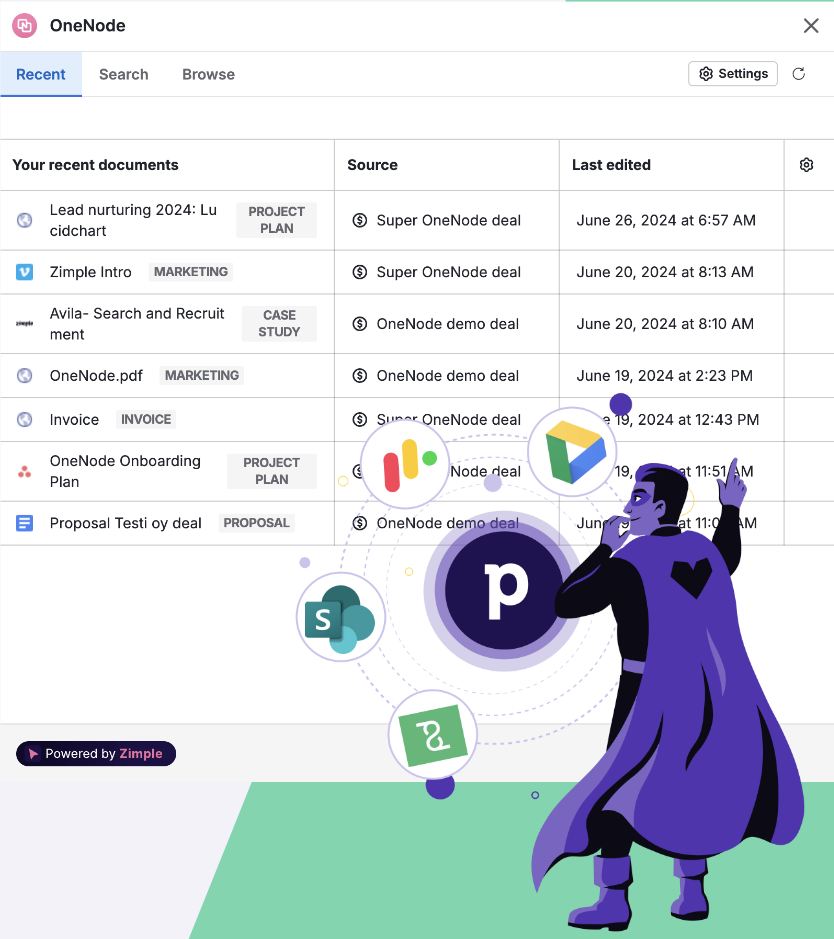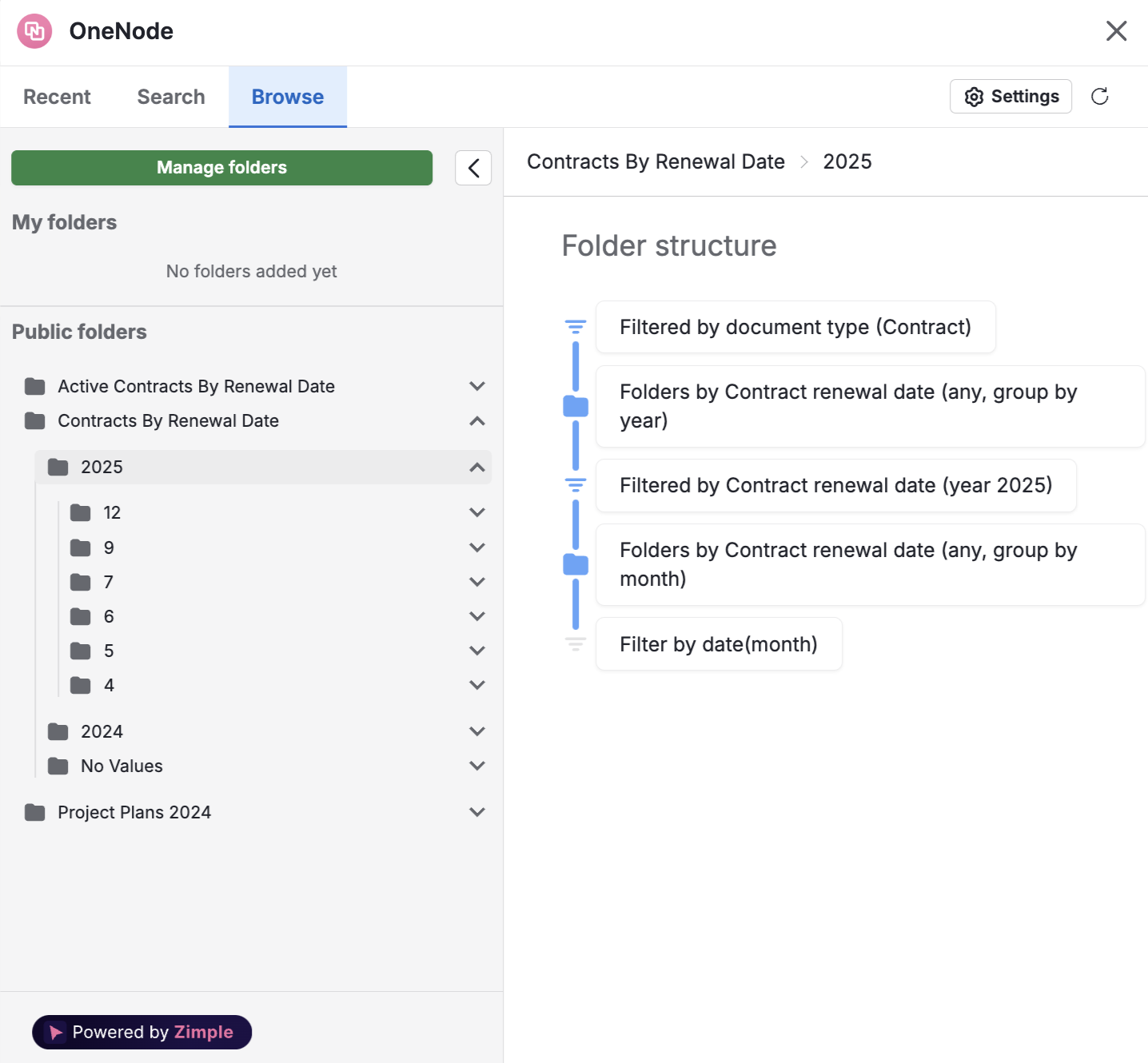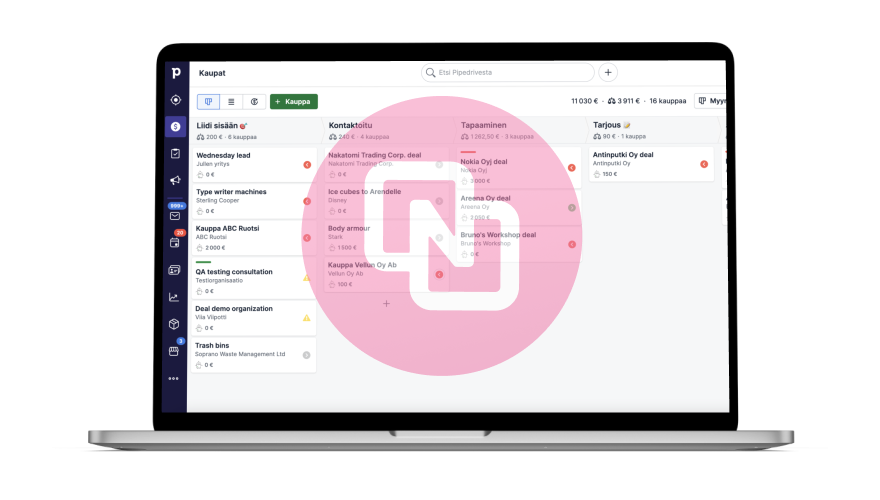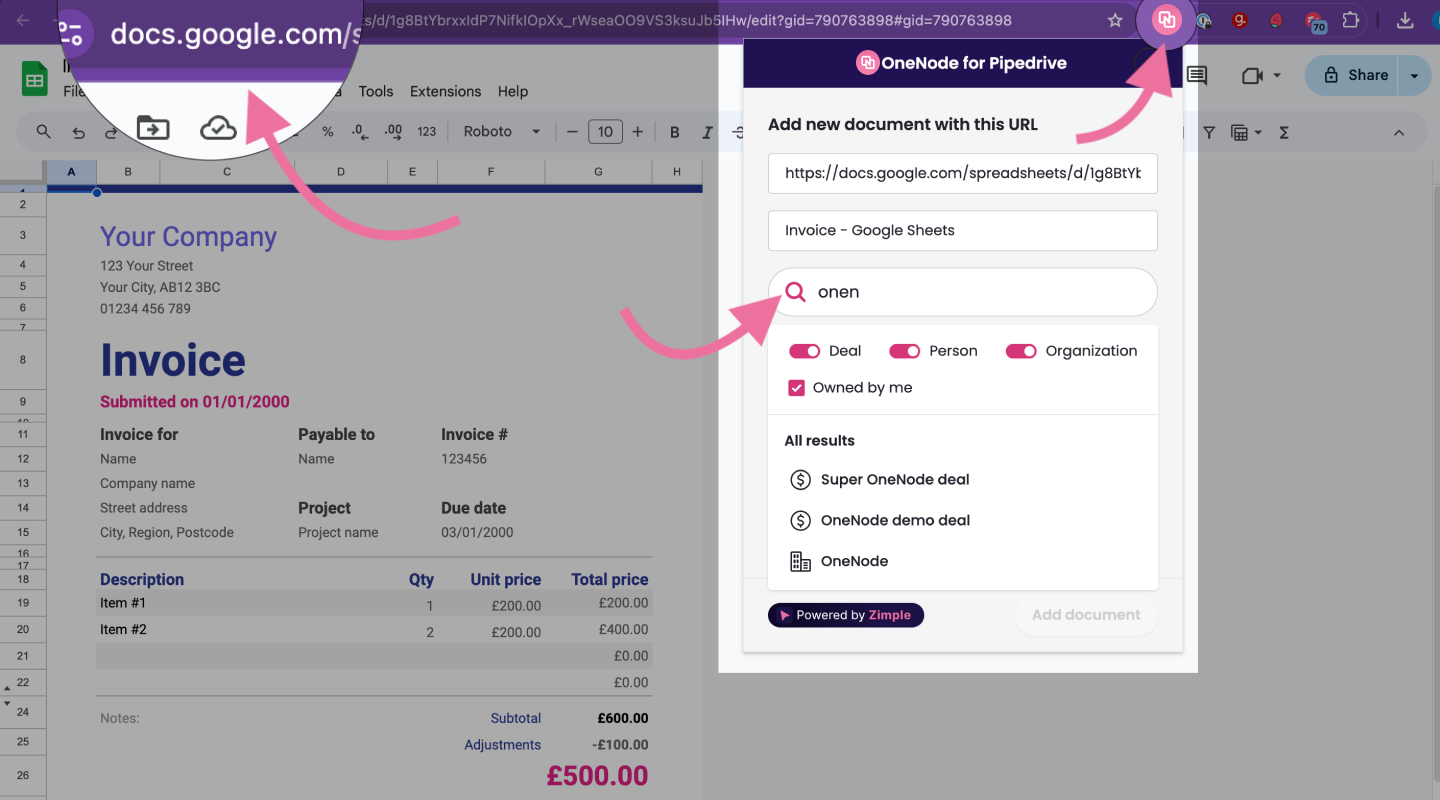Features and Benefits
Before OneNode, Pipedrive users needed to setup two-way integrations or implement complex document management systems (DMS). Beyond costly, such solutions would take a lot of time and resources.
So how does OneNode Help?
Imagine havingan aintegrated guiding layer integrated intowithin your Pipedrive environment that enablesallows you to link toand locate documents and resources stored acrossfrom various platforms—platforms—such as Google Drive, SharePoint, OneDrive, Asana, QuickBooks, Slack, Xero, Trello, Productboard, Monday, and more—without ever leaving Pipedrive. With OneNode, you can easilyeffortlessly browse, locate, classify, and interact with these documents directly from the views for deals, organizations, and persons views.in Pipedrive.
OneNode let'senables you to create folders and filters for all your Sales Documentsdocuments and assets (including URL Links)links), soallowing you canto navigate them easily atwhenever anytime. needed. It's like tagging aeach document related to anyits of yourrelevant Pipedrive entitiesentity or assigning it unique coordinates that you can recallaccess anytime,at any time, all without storingthe need to store or copyingduplicate your data.
The most exciting part is that,that evenwhile Pipedriveadding files, which are often really harddocuments to find,Pipedrive files is straightforward, finding them later can be addeddifficult tounless you remember the specific deal or entity. With OneNode, you can also add Pipedrive files and retrieve them using various search criteria—such as owner, date, or other attributes—beyond just the file name.
With OneNode andyou t
Instead of switching between apps tofinally locate documents and references linked to a Sales case or Pipedrive contact,contact. OneNode lets you store the locationlocations of anythingany youdigital can think ofasset and collaborate with others at a new level.
Chrome extension- The icing on the cake!
Imagine you’re collaborating on a Google document and would like to connect that file to a specific deal or project in Pipedrive. With OneNode's Chrome extension, all it takes is a click on the OneNode logo in your browser. A dialog box will pop up, enabling you to search for the deal you need in Pipedrive and link it with a single click.